.svg)
How to add a video gallery in Squarespace
.svg)
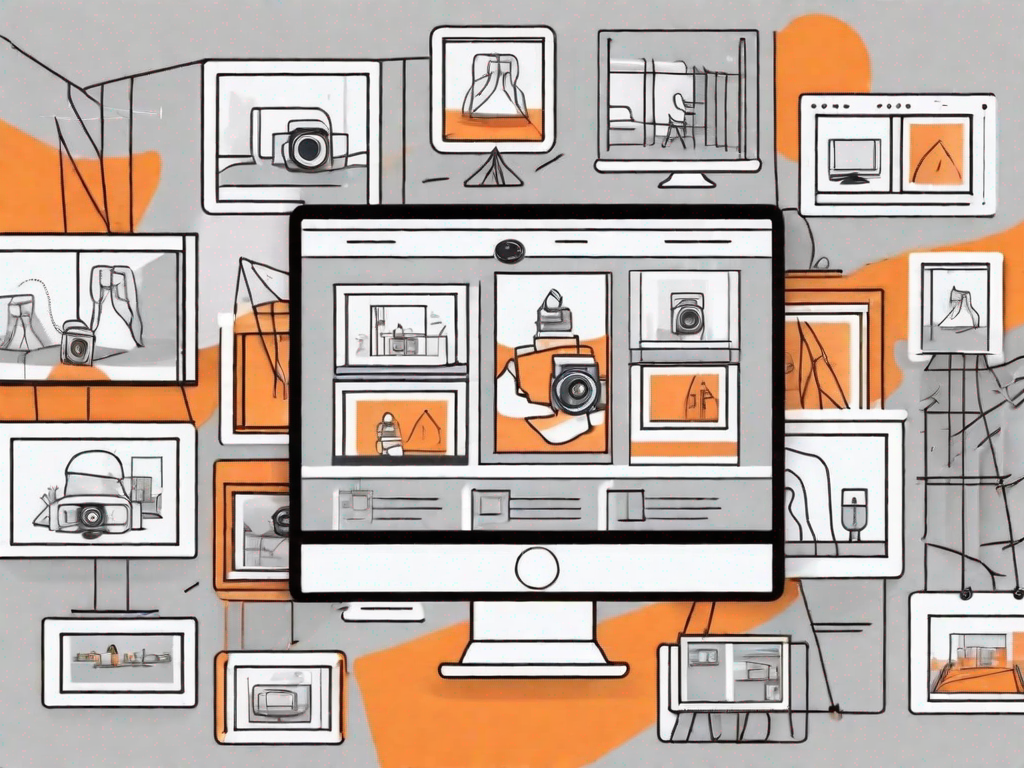
In today's digital age, having a visually appealing website is crucial for businesses and individuals alike. One effective way to enhance your website's aesthetics and engage your visitors is by incorporating a video gallery. In this comprehensive guide, we will walk you through the process of adding a video gallery in Squarespace, a leading website building platform known for its user-friendly interface and powerful features.
Understanding the Basics of Squarespace
Before we delve into the specifics of adding a video gallery in Squarespace, let's take a moment to understand the platform itself. Squarespace is a popular website builder that allows individuals and businesses to create stunning websites without the need for advanced coding skills. With its intuitive drag-and-drop interface and a wide range of templates, Squarespace empowers users to design and manage their websites effortlessly.
When it comes to building a website, there are countless options available. However, Squarespace stands out from the crowd due to its user-friendly nature and impressive features. Whether you're a small business owner, a creative professional, or simply someone looking to showcase your work online, Squarespace offers a comprehensive solution to meet your needs.
What is Squarespace?
Squarespace is a website building platform that provides users with an all-in-one solution to create, design, and publish their websites. With Squarespace, you can easily customize your website's appearance, add content, and integrate various features such as video galleries to showcase your media.
One of the key advantages of Squarespace is its simplicity. Unlike traditional website builders that require coding knowledge, Squarespace simplifies the process by offering a user-friendly interface that allows you to create a professional website without any technical expertise. This means that even if you're a complete beginner, you can still create a visually stunning website that reflects your unique style and brand.
Key Features of Squarespace
Squarespace offers a plethora of features that make it an ideal choice for individuals and businesses looking to build a professional online presence. Let's explore some of the key features that set Squarespace apart:
- Responsive templates: Squarespace provides a wide range of stunning templates that automatically adapt to fit different screen sizes and devices. This ensures that your website looks great and functions seamlessly, whether it's being viewed on a desktop computer, a tablet, or a smartphone.
- Drag-and-drop editor: Building your website is as easy as dragging and dropping elements onto your chosen template. This intuitive editor allows you to customize every aspect of your website, from the layout and color scheme to the fonts and images. With Squarespace, you have complete creative control over your site's design.
- SEO-friendly tools: In today's digital age, having a website that ranks well in search engine results is crucial. Squarespace understands this and offers built-in SEO features to help improve your website's visibility. From customizable page titles and meta descriptions to automatic sitemaps and clean URLs, Squarespace provides the tools you need to optimize your site for search engines.
- E-commerce functionality: If you're looking to sell products or services online, Squarespace has got you covered. With its built-in e-commerce functionality, you can easily set up an online store and start selling directly from your Squarespace website. From inventory management and secure payment processing to customizable product pages and order tracking, Squarespace provides all the tools you need to run a successful online business.
These are just a few of the many features that Squarespace offers. Whether you're a blogger, a photographer, a musician, or a business owner, Squarespace provides the tools and flexibility to create a website that truly represents you and your brand.
Preparing Your Videos for Upload
Before you start adding videos to your Squarespace website, it's essential to ensure that your videos are properly prepared and optimized for web viewing. Follow these guidelines to ensure the best viewing experience for your visitors.
Video Format Guidelines
It's important to choose the right video format to ensure compatibility across different devices and browsers. Squarespace supports popular video formats such as MP4, MOV, and AVI. We recommend using MP4 as it offers the best balance between video quality and file size.
Optimizing Videos for Web Viewing
In addition to choosing the right video format, it's crucial to optimize your videos for web viewing. Here are a few tips to ensure fast loading times and smooth playback:
- Compress your videos: Use video compression software to reduce the file size without sacrificing quality.
- Choose an appropriate resolution: Consider the display resolution of your website and choose a resolution that offers a balance between quality and loading speed.
- Keep videos short: Avoid uploading excessively long videos as they may result in longer loading times and potential viewer disengagement.
Step-by-Step Guide to Adding a Video Gallery
Now that you have prepared your videos for upload, let's dive into the step-by-step process of adding a video gallery to your Squarespace website.
Choosing the Right Template
The first step is to choose the template that best suits your website's needs and aesthetics. Squarespace offers a variety of templates, each with its own unique set of features and design elements. Take your time to explore the options and consider how the template will complement your video gallery.
Creating a New Page for Your Gallery
Once you have selected the template, create a new page specifically for your video gallery. This will help keep your content organized and easily accessible to your website visitors. Follow Squarespace's instructions to create a new page and customize its settings according to your preferences.
Adding and Organizing Videos
With your new page ready, it's time to add your videos to the gallery. Follow these steps:
- Click on the "Add Block" button within the page editor.
- Select the "Video" option from the available block types.
- Upload your video files from your computer or import them from other sources such as YouTube or Vimeo.
- Arrange the videos in the desired order by dragging and dropping them within the gallery.
Customizing Your Video Gallery
Now that you have added your videos, it's time to customize your video gallery to match your website's branding and style.
Adjusting Gallery Settings
Within the Squarespace editor, you can adjust various settings to refine the appearance and functionality of your video gallery. Explore options such as autoplay, thumbnail navigation, and caption display to provide an immersive viewing experience for your visitors.
Styling Your Video Gallery
Squarespace allows you to customize the look and feel of your video gallery to align with your website's overall design. Experiment with different color schemes, fonts, and layout options to create a visually stunning gallery that captivates your audience.
Troubleshooting Common Issues
While adding a video gallery to your Squarespace website is relatively straightforward, you may encounter a few challenges along the way. Here are some common issues and their solutions:
Video Not Displaying Correctly
If your videos are not displaying correctly, ensure that they are in a compatible format and that the video blocks are properly added to your gallery. Additionally, check for any conflicting custom CSS or scripts that may be affecting the display.
Slow Loading Times
If your video gallery is taking too long to load, consider optimizing your videos further by compressing them, reducing their resolution, or using a content delivery network (CDN) to speed up video delivery.
By following this comprehensive guide, you can successfully add a video gallery to your Squarespace website and create an engaging visual experience for your visitors. Squarespace's user-friendly interface and powerful features make the process seamless, allowing you to showcase your videos in an impressive and professional manner.
Related Posts
Let's
Let’s discuss how we can bring reinvigorated value and purpose to your brand.







.svg)