.svg)
How to add a testimonial slider in Squarespace
.svg)
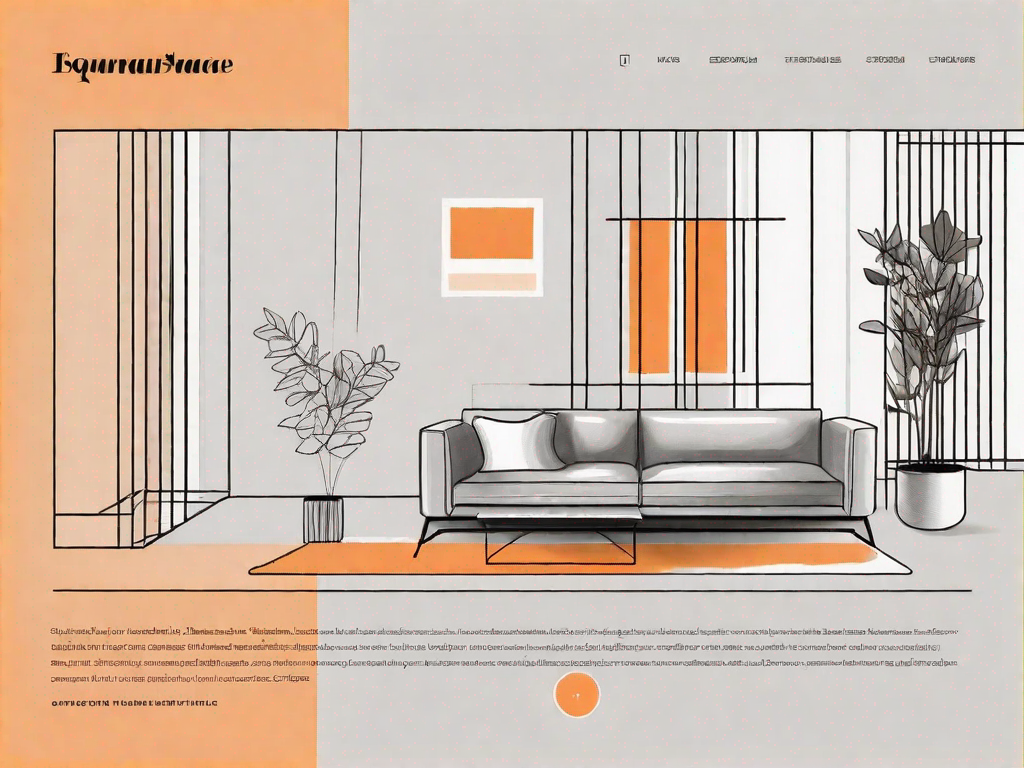
Testimonials are a powerful tool for building trust and credibility with your website visitors. By showcasing positive feedback from satisfied customers or clients, you can persuade potential customers to choose your products or services. In this article, we will guide you through the process of adding a testimonial slider in Squarespace, a popular website building platform.
Understanding the Importance of Testimonials on Your Website
Testimonials act as social proof, demonstrating that your business has a track record of delivering excellent results. When visitors see positive testimonials from real people, it increases their confidence in your business and encourages them to take action. By featuring testimonials prominently on your website, you can boost your credibility and improve your chances of converting visitors into customers.
But why are testimonials so effective in building trust and credibility? Well, let's delve into that a bit further. When potential customers visit your website, they are often looking for reassurance that your products or services are worth their time and money. They want to know if others have had a positive experience with your business. That's where testimonials come in.
Imagine this scenario: a visitor lands on your website and sees a glowing testimonial from a satisfied customer. This testimonial not only highlights the benefits they received from your offerings but also provides specific details about how your products or services solved their problems or improved their lives. Instantly, the visitor feels a sense of trust and confidence in your business. They think, "If it worked for them, it can work for me too!"
Boosting Credibility with Testimonials
Testimonials provide evidence that your products or services deliver on their promises. To maximize the impact of your testimonials, choose those that highlight the specific benefits and results your customers have experienced. Authentic and detailed testimonials are more persuasive, so encourage your customers to provide specific feedback about how your offerings solved their problems or improved their lives.
Let's take a moment to think about the power of storytelling. Humans have been sharing stories for centuries, and testimonials are a form of storytelling. When a potential customer reads a testimonial, they are essentially stepping into the shoes of the person who provided it. They can relate to their experiences, struggles, and ultimately, their success. This emotional connection helps to build trust and credibility, making it more likely for the visitor to become a customer.
Furthermore, testimonials can also address common objections or concerns that potential customers may have. For example, if someone is hesitant to purchase your product because they are unsure if it will work for them, a testimonial from a customer with a similar situation can alleviate their doubts. It shows that your offerings are not just a one-size-fits-all solution, but rather tailored to meet individual needs.
Enhancing User Experience with a Testimonial Slider
Using a testimonial slider allows you to display multiple testimonials in a visually appealing and space-saving format. A slider enables visitors to easily browse through testimonials, adding interactivity and enhancing the overall user experience. When implementing a testimonial slider, it is essential to select a responsive design that adapts to different screen sizes and devices, ensuring a seamless experience for all users.
Imagine a potential customer visiting your website on their mobile device. They want to quickly gather information about your business and see what others have to say. A testimonial slider that is not responsive may lead to a frustrating experience, with testimonials cut off or difficult to read. This could potentially drive the visitor away, resulting in a lost opportunity.
On the other hand, a responsive testimonial slider ensures that the testimonials are displayed optimally, regardless of the device being used. Whether it's a smartphone, tablet, or desktop computer, the testimonials will adapt and provide an enjoyable browsing experience. This attention to detail not only enhances user experience but also reflects positively on your business, showing that you value your customers' needs and preferences.
In conclusion, testimonials are a powerful tool in building trust, credibility, and ultimately converting visitors into customers. By selecting authentic and detailed testimonials that highlight the specific benefits and results your customers have experienced, you can effectively showcase the value of your offerings. Additionally, implementing a responsive testimonial slider ensures a seamless user experience across different devices, further enhancing the impact of your testimonials. So, don't underestimate the importance of testimonials on your website – they can make a significant difference in attracting and converting potential customers.
Getting Started with Squarespace
Squarespace is a user-friendly website building platform that offers a range of customizable templates and features. Before you can add a testimonial slider, you'll need to set up an account and familiarize yourself with the basics of using Squarespace.
An Overview of Squarespace's Features
Squarespace provides a range of features that make it easy to create a professional and visually appealing website. From customizable templates to integrated e-commerce functionality, Squarespace has everything you need to showcase your business online.
Setting Up Your Squarespace Account
To get started, sign up for a Squarespace account and choose a subscription plan that suits your needs. Follow the prompts to set up your account, including providing your business name, contact information, and a domain name if you have one. Once your account is set up, you can begin customizing your website.
Step-by-Step Guide to Adding a Testimonial Slider
Now that you have a Squarespace account in place, it's time to add a testimonial slider to your website. Follow these steps to seamlessly integrate testimonials into your Squarespace site.
Choosing the Right Template for Your Testimonials
Squarespace offers a variety of templates, each with its own design and layout options. Select a template that complements your brand and provides a suitable space for featuring testimonials. Look for templates that have built-in testimonial sections or blocks to make the process easier.
Inputting Testimonial Content
Collect your testimonials from satisfied customers or clients. Ensure that you have their permission to use their feedback on your website. Once you have gathered your testimonials, log in to your Squarespace account and navigate to the relevant page where you want to add the testimonial slider. Use the Squarespace editor tools to add a content block, and enter your testimonials one by one, including the customer's name, photo if available, and their feedback.
Customising Your Testimonial Slider
After inputting your testimonials, it's time to customize the appearance of your testimonial slider. Squarespace allows you to modify various aspects such as font style, colors, and transition effects. Experiment with different settings to find a design that aligns with your brand identity and enhances the overall user experience.
Tips for Effective Testimonial Sliders
Creating an impactful testimonial slider goes beyond simply adding testimonials to your website. Consider the following tips to maximize the effectiveness of your testimonial slider:
Selecting Impactful Testimonials
Choose testimonials that emphasize the unique value proposition of your business and resonate with your target audience. Seek testimonials that address specific pain points your customers may have experienced and highlight how your offerings provided a solution.
Optimising Slider Design for User Engagement
Make your slider visually appealing and easy to navigate. Use high-quality images of your customers alongside their testimonials to make them more relatable. Limit the number of testimonials in the slider to avoid overwhelming your visitors, and ensure each testimonial has its own slide for optimal readability.
Troubleshooting Common Issues
While adding a testimonial slider to your Squarespace site is relatively straightforward, you may encounter some common issues along the way. Here are a couple of scenarios and their potential solutions:
Resolving Display Problems
If your testimonial slider is not displaying correctly on certain devices or browsers, check your template's compatibility with different platforms. Squarespace provides detailed documentation and support to help you troubleshoot and resolve any display issues you may encounter.
Addressing Functionality Glitches
In rare cases, your testimonial slider may not function as expected. Before panicking, check your slider settings to ensure all configurations are correct. If the issue persists, consider reaching out to Squarespace support for assistance in resolving any potential functionality glitches.
By following these steps and implementing the tips provided, you can successfully add a testimonial slider to your Squarespace website. Use this powerful feature to boost your credibility, engage your audience, and ultimately convert more visitors into loyal customers.
Related Posts
Let's
Let’s discuss how we can bring reinvigorated value and purpose to your brand.







.svg)