.svg)
How to add a social sharing button in Squarespace
.svg)
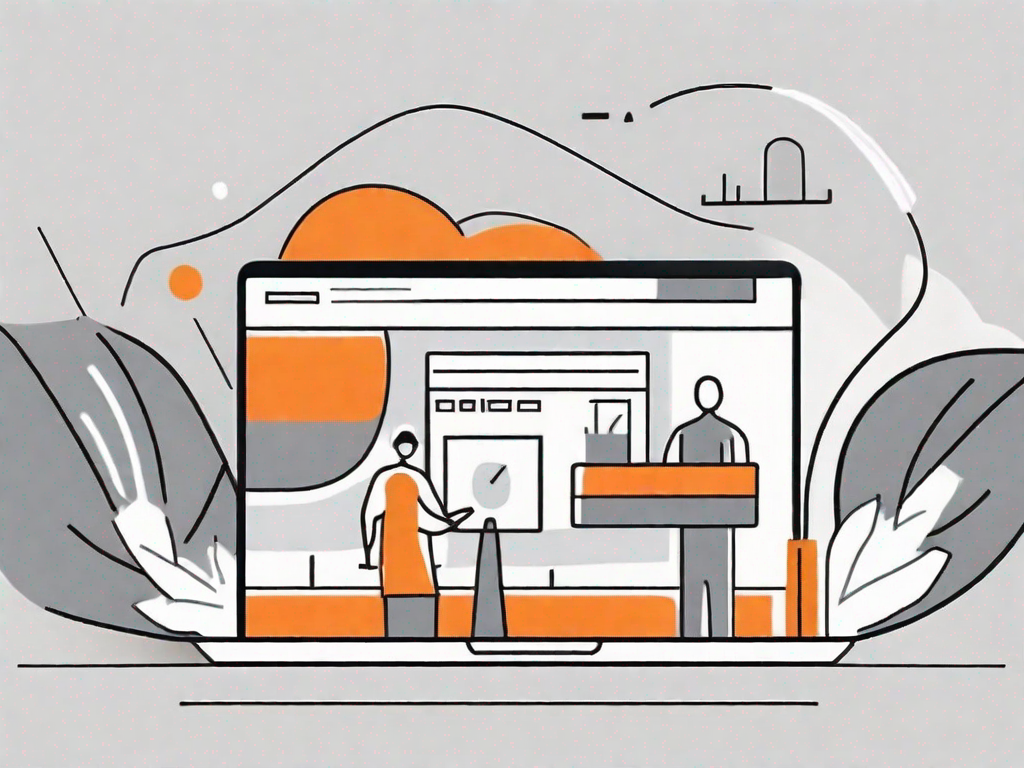
In today's digital landscape, having a strong online presence is crucial for any business or individual looking to thrive. One way to enhance your website's visibility and reach is by incorporating social sharing buttons. These buttons allow visitors to easily share your content on various social media platforms, increasing your audience and driving more traffic to your site. In this article, we will guide you through the process of adding a social sharing button in Squarespace, a popular website-building platform. Whether you are a seasoned Squarespace user or just starting out, this step-by-step guide will help you navigate the process effortlessly.
Understanding the Importance of Social Sharing Buttons
Social sharing buttons play a vital role in expanding your online presence and boosting user engagement. By adding these buttons to your website, you enable visitors to share your content with their own social networks, effectively turning them into ambassadors for your brand. This word-of-mouth marketing can significantly increase your visibility and attract new visitors to your site. Additionally, social sharing buttons provide a seamless way for users to engage and interact with your content, enhancing their overall browsing experience.
Enhancing User Engagement with Social Sharing
The ability to easily share content on social media platforms encourages users to actively engage with your website and feel more connected to your brand. By sharing your content, visitors can express their appreciation for your website or recommend it to their own network, attracting more like-minded individuals who are likely to find value in your offerings. This increased engagement can lead to higher conversion rates and a stronger community of loyal followers.
Imagine this scenario: a user stumbles upon your website and finds an article that resonates with them. They are so impressed by the quality of the content that they decide to share it on their social media profiles. As they hit that share button, they are not only spreading the word about your brand, but they are also endorsing it to their friends and followers. This endorsement holds immense value as it comes from someone they trust. Their friends and followers, intrigued by the recommendation, click on the shared link and land on your website. This chain reaction of sharing and discovery creates a ripple effect, expanding your reach and attracting more potential customers.
Moreover, social sharing buttons foster a sense of community among your website visitors. When users see that others are actively sharing and engaging with your content, they are more likely to participate as well. This creates a virtuous cycle where user-generated content and discussions flourish, further enhancing the overall user experience on your website.
Boosting Website Traffic through Social Sharing
One of the main benefits of incorporating social sharing buttons is the potential to drive more traffic to your site. When visitors share your content on their social media profiles, it exposes your website to a wider audience who may not have discovered it otherwise. As more people visit your site through shared content, your website's reach expands, leading to increased brand awareness, improved search engine rankings, and ultimately, more organic traffic.
Let's delve deeper into the impact of social sharing on website traffic. When a user shares your content, it becomes visible to their entire network of friends and followers. Some of these individuals may have never heard of your brand before, but thanks to the shared content, they are now aware of your existence. Curiosity piqued, they click on the shared link and are directed to your website. This influx of new visitors not only boosts your website traffic but also exposes your brand to a wider audience, increasing the likelihood of acquiring new customers.
Furthermore, social sharing can have a positive impact on your search engine rankings. When your content is shared on social media platforms, it sends signals to search engines that your website is valuable and relevant. Search engines take into account social signals as a measure of popularity and credibility. As a result, your website may receive a boost in search engine rankings, making it more visible to potential visitors who are actively searching for related topics.
In conclusion, social sharing buttons are a powerful tool for expanding your online presence, enhancing user engagement, and driving more traffic to your website. By enabling users to easily share your content on their social media profiles, you tap into the vast potential of word-of-mouth marketing, attracting new visitors and building a loyal community of followers. So, don't underestimate the importance of social sharing buttons and make sure to incorporate them into your website to reap the numerous benefits they offer.
Getting Started with Squarespace
Before we dive into the process of adding social sharing buttons, let's familiarize ourselves with Squarespace and its features.
An Overview of Squarespace's Features
Squarespace is a user-friendly website-building platform that allows individuals and businesses to create professional-looking websites without the need for extensive coding knowledge. With its intuitive interface and pre-designed templates, Squarespace provides a seamless experience for users, whether they are setting up a personal blog or an e-commerce store.
Setting Up Your Squarespace Account
If you haven't already, the first step is to create a Squarespace account. Head over to the Squarespace website and click on the "Get Started" button. Follow the prompts to sign up and choose a subscription plan that suits your needs. Once your account is set up, you can proceed to build your website and incorporate the social sharing buttons.
Step-by-Step Guide to Adding a Social Sharing Button
Now that you have a solid understanding of the importance of social sharing buttons and have set up your Squarespace account, it's time to start adding the buttons to your website. Follow these step-by-step instructions to ensure seamless integration.
Choosing the Right Social Sharing Button
Squarespace offers a range of social sharing buttons to choose from, each with its own unique design and features. Spend some time exploring the different options and select a button that aligns with your website's theme and aesthetic. Consider factors such as button size, shape, color palette, and the social media platforms you want to include.
Configuring Your Social Sharing Button Settings
Once you have chosen a social sharing button, it's time to configure its settings. Squarespace allows you to customize various aspects of the button, such as the information displayed when sharing, the placement of the button on your website, and the platforms it supports. Take the time to fine-tune these settings to ensure optimal user experience and compatibility with your website's design.
Positioning Your Social Sharing Button
The placement of your social sharing button can have a significant impact on its effectiveness. Consider the layout of your website and strategically position the button where it is easily visible and accessible to users. Common locations for social sharing buttons include the top or bottom of blog posts, on the sidebar, or as a floating button that follows the user as they scroll through the page.
Customising Your Social Sharing Button
Now that you have added a social sharing button to your Squarespace website, it's time to consider customizing its design to match your brand's aesthetic and create a cohesive user experience.
Personalising Button Design for Brand Consistency
Squarespace offers options for customizing the design of your social sharing button to ensure it aligns with your brand's visual identity. Consider adding your brand's colors, logo, or other distinguishing elements to the button to create a unified and consistent look across your website.
Adjusting Button Size and Placement
In addition to design customization, you can also adjust the size and placement of your social sharing button. Experiment with different sizes to find the optimal balance between visibility and visual appeal. Additionally, consider the context of each page and adjust the placement of the button accordingly to maximize its visibility without obstructing other important elements on the page.
Troubleshooting Common Issues
While adding a social sharing button to your Squarespace website is relatively straightforward, you may encounter some common issues along the way. Here, we address a few potential problems and provide solutions to help you overcome any hurdles.
Resolving Button Display Problems
If you are experiencing issues with the display of your social sharing button, such as it not appearing correctly on certain devices or browser versions, there are a few steps you can take to resolve the problem. First, ensure that you have followed the integration instructions correctly and that the button code is properly embedded in your website. If the issue persists, consider reaching out to Squarespace's customer support for further assistance.
Addressing Social Sharing Button Errors
If you encounter errors when users try to share your content through the social sharing button, such as incorrect or missing descriptions or images, there are a few possible solutions. Double-check that you have configured the button settings correctly and that the necessary metadata is present on the content you wish to share. Additionally, test the sharing process across different social media platforms and devices to identify any platform-specific issues that may require further troubleshooting.
By following the steps outlined in this comprehensive guide, you can seamlessly add a social sharing button to your Squarespace website, enhancing user engagement, increasing website traffic, and expanding your online presence. Remember to regularly monitor your website's analytics to measure the impact of the social sharing buttons and make any necessary adjustments to optimize their performance. With a well-integrated social sharing button, you can unlock the power of social media to grow your brand and reach a wider audience.
Related Posts
Let's
Let’s discuss how we can bring reinvigorated value and purpose to your brand.







.svg)