.svg)
How to add a recent comments widget to WordPress
.svg)
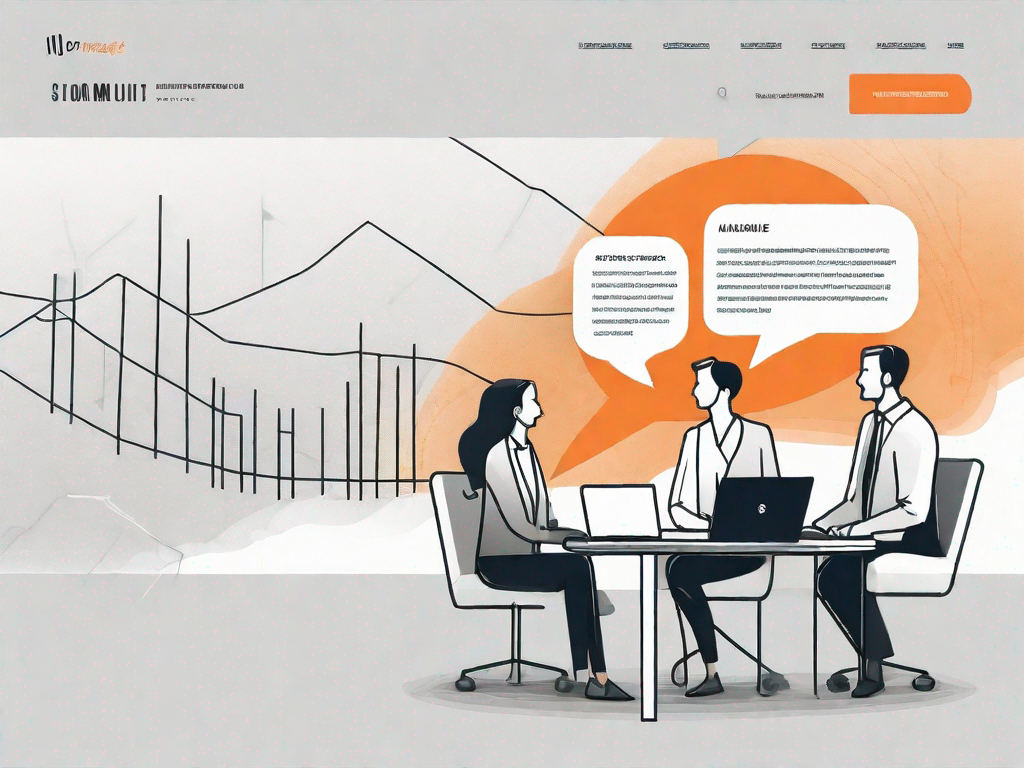
Adding a recent comments widget to your WordPress website can greatly enhance user engagement and boost website interactivity. This simple yet powerful feature allows visitors to see the latest comments on your posts, encouraging them to join in the conversation. In this article, we will explore the importance of a recent comments widget and guide you through the process of adding one to your WordPress site.
Understanding the Importance of a Recent Comments Widget
A recent comments widget serves as a valuable tool in increasing user engagement on your WordPress site. By displaying the most recent comments made by visitors, you provide social proof that your site is active and encourages other visitors to participate in the discussion. Additionally, it allows users to easily discover new comments and respond to them, fostering a sense of community and promoting interaction.
Imagine this scenario: you visit a website and notice a recent comments widget prominently displayed on the sidebar. Your curiosity piqued, you can't help but take a peek at what others are saying. As you scroll through the comments, you find yourself drawn into the ongoing conversations, each comment offering a unique perspective or insight. The more you read, the more you feel compelled to join in and share your own thoughts. This is the power of a recent comments widget.
Not only does a recent comments widget create a sense of activity and liveliness on your website, but it also acts as a catalyst for engagement. When visitors see that others are actively discussing your posts, they are more likely to feel encouraged to participate. It's like walking into a buzzing café where people are engaged in animated conversations – you naturally want to be a part of it.
Enhancing User Engagement with a Recent Comments Widget
With a recent comments widget, you can actively engage your audience by showcasing the conversations happening around your content. When users see that others are actively discussing your posts, they are more likely to join in and share their own thoughts. This increased engagement not only benefits your website's community but also improves your search engine rankings as search engines consider user interactions as a factor in determining the relevancy and quality of your content.
Imagine this: you stumble upon a blog post that resonates with you. As you scroll down, you notice a recent comments widget displaying a variety of opinions and perspectives. Intrigued, you click on one of the comments and find yourself immersed in a thought-provoking discussion. You can't help but add your own two cents to the conversation, knowing that your input will be valued and acknowledged by fellow readers. This sense of belonging and active participation is what a recent comments widget brings to your website.
Moreover, a recent comments widget serves as a testament to the authenticity and credibility of your content. When visitors see real people engaging with your posts, it reinforces the notion that your website is a trusted source of information and a platform for meaningful discussions. This, in turn, builds trust and loyalty among your audience, encouraging them to return and engage with your content on a regular basis.
Boosting Website Interactivity through a Recent Comments Widget
Website interactivity is crucial for creating a memorable user experience. By integrating a recent comments widget, you provide visitors with an interactive element that allows them to navigate to specific comments or articles that pique their interest. This added functionality makes your website more dynamic and encourages users to explore more of your content, ultimately increasing their time spent on your site.
Imagine this: you visit a website and notice a recent comments widget nestled within the layout. Intrigued, you hover over the widget and see snippets of comments that catch your eye. The widget acts as a gateway, enticing you to click on a comment that resonates with you. As you do so, you are instantly taken to the relevant article or discussion thread, allowing you to delve deeper into the topic that captured your attention. This seamless navigation enhances your overall browsing experience and keeps you engaged with the website.
Furthermore, a recent comments widget can serve as a discovery tool for visitors. As they explore the comments section, they may stumble upon articles or discussions that they may have otherwise missed. This serendipitous encounter with new content not only broadens their knowledge but also encourages them to explore different facets of your website. The more they explore, the more they discover, and the more they engage.
In conclusion, a recent comments widget is not just a mere addition to your website's sidebar. It is a powerful tool that enhances user engagement, fosters a sense of community, and boosts website interactivity. By showcasing the ongoing conversations and providing visitors with an interactive element, you create an immersive experience that keeps them coming back for more. So, why wait? Embrace the power of a recent comments widget and watch your website thrive with vibrant discussions and active participation.
Exploring the WordPress Dashboard
Before we dive into adding a recent comments widget, it's essential to familiarise yourself with the WordPress dashboard. The dashboard serves as the control panel for your WordPress site, where you can manage your posts, pages, themes, and plugins.
Familiarising Yourself with the WordPress Interface
Upon logging into your WordPress dashboard, you will be greeted with the interface that allows you to access the various sections and settings of your site. Take some time to explore the different menus, tabs, and options available to you. Understanding the layout and functionality of the dashboard will make it easier for you to navigate and make changes to your site.
Navigating the WordPress Dashboard
Within the WordPress dashboard, you can easily navigate between different sections such as posts, media, pages, comments, and more. Each section serves a specific purpose and provides you with the tools to manage and customize your website. Additionally, the dashboard allows you to install and activate plugins, which are crucial for adding extra functionality to your site.
Steps to Add a Recent Comments Widget to WordPress
Now that you are familiar with the WordPress dashboard, let's proceed with adding a recent comments widget to your site.
Locating the Widgets Section in WordPress
To begin, log in to your WordPress dashboard and navigate to the "Appearance" section. From there, click on "Widgets" to access the available widgets for your site. The widgets section allows you to customize the content and layout of your website's sidebars, footers, and other widget-ready areas.
Selecting and Customising the Recent Comments Widget
Once you are in the widgets section, search for the "Recent Comments" widget. Drag and drop the widget onto the desired widget area, such as the sidebar or footer. You can then customize the widget's title, number of comments to display, and other settings according to your preferences.
Positioning the Recent Comments Widget on Your Site
After customizing the recent comments widget, click on the "Save" button to apply the changes. The widget will now be visible on your chosen widget area of your WordPress site. Take a moment to check your website and ensure that the recent comments widget is displayed correctly and functioning as intended.
Troubleshooting Common Issues
While adding a recent comments widget is a straightforward process, you may encounter some common issues along the way. Here are a few troubleshooting tips to help you address any problems that may arise.
Resolving Widget Display Problems
If the recent comments widget is not displaying correctly, ensure that you have placed it in the correct widget area and that the widget area is enabled on your site. Additionally, check if there are any conflicts with other plugins or themes that may be affecting the widget's appearance. Disabling or removing conflicting elements can help resolve display problems.
Addressing Comment Visibility Issues
If the recent comments widget is not showing any comments or only displaying a limited number, review your WordPress settings. Make sure that comments are allowed on your site and that they are not set to require approval before appearing. Adjusting these settings will ensure that the most recent comments are displayed in the widget.
Optimising Your Recent Comments Widget
Now that you have successfully added a recent comments widget to your WordPress site, it's essential to optimise its functionality to maximise user engagement and interaction.
Managing Comment Spam Effectively
Comment spam can be a nuisance and detract from the quality of user discussions. To combat this, install and activate an anti-spam plugin such as Akismet. This plugin filters out spam comments, ensuring that only genuine and relevant comments are displayed in the recent comments widget. Regularly monitoring and moderating comments can also help maintain a healthy conversation environment.
Enhancing Comment Quality for Better Engagement
To encourage meaningful discussions and interactions, actively participate in comment threads by responding to comments and asking follow-up questions. Additionally, consider implementing a comment rating system or plugin that allows users to like or upvote comments. This feature further engages visitors and highlights popular or insightful comments.
By adding a recent comments widget to your WordPress website, you can create an engaging and interactive environment for your visitors. Displaying the latest comments encourages users to join the conversation, increasing user engagement and fostering a sense of community. Follow the steps outlined in this article and optimise your recent comments widget for maximum impact. Embrace the power of comments and enjoy the benefits of enhanced user engagement on your WordPress site.
Related Posts
Let's
Let’s discuss how we can bring reinvigorated value and purpose to your brand.







.svg)