.svg)
How to add a portfolio carousel in Squarespace
.svg)

A portfolio carousel is an essential tool for showcasing your work in a visually appealing and interactive manner on your Squarespace website. In this article, we will guide you through the process of adding a portfolio carousel to enhance your online portfolio. We will also explore the benefits of using a portfolio carousel and provide tips for customizing it to suit your needs.
Understanding the Importance of a Portfolio Carousel
A portfolio carousel is a dynamic display feature that allows you to present your portfolio items in a slide-show format, adding a touch of professionalism and style to your website. It offers a seamless and engaging browsing experience for your visitors, enabling them to view your work effortlessly. With a portfolio carousel, you can captivate your audience, highlight your best projects, and leave a lasting impression.
But why is a portfolio carousel such a valuable tool for showcasing your work? Let's dive deeper into the concept and explore its benefits.
What is a Portfolio Carousel?
A portfolio carousel is a responsive image gallery that showcases your portfolio items in a slideshow or carousel format. It enables visitors to navigate through your work using intuitive navigation controls, such as arrows or indicators. This interactive feature adds an element of excitement and interactivity to your portfolio, making it more engaging for your audience.
Imagine having a collection of stunning photographs, web designs, or artwork that you want to display on your website. Instead of presenting them in a static grid or list, a portfolio carousel allows you to create a visually appealing and dynamic presentation. Each project can be showcased individually, capturing the viewer's attention and creating a memorable browsing experience.
Benefits of Using a Portfolio Carousel in Squarespace
Integrating a portfolio carousel into your Squarespace website brings several advantages. Firstly, it enhances the visual appeal of your portfolio and allows your work to shine. By presenting your projects in an interactive format, you can grab the attention of your visitors and keep them engaged.
Imagine a potential client visiting your website and being greeted by a captivating portfolio carousel. As they navigate through the carousel, they are presented with a curated selection of your best work, each project showcased beautifully. This visual impact can leave a lasting impression and increase the chances of them exploring your portfolio further.
Secondly, a portfolio carousel simplifies the browsing experience for your audience. Instead of scrolling through an extensive list of projects, they can effortlessly navigate through your work using the carousel controls. This feature enhances user experience and encourages them to spend more time exploring your portfolio.
Think about how frustrating it can be to scroll through a long list of projects, especially on a mobile device. With a portfolio carousel, your visitors can easily swipe or click through your work, enjoying a smooth and intuitive browsing experience. This convenience can make a significant difference in how your portfolio is perceived and appreciated.
Lastly, a portfolio carousel enables you to showcase more of your work in a limited space. With its slide-show format, you can maximize the display of your projects without overwhelming the viewer. This allows for a concise and impactful presentation of your best work.
When you have a diverse range of projects to showcase, it can be challenging to find a balance between providing enough information and not overwhelming your audience. A portfolio carousel solves this problem by allowing you to showcase multiple projects in a visually appealing and organized manner. This way, you can present a comprehensive overview of your capabilities without sacrificing clarity or aesthetics.
In conclusion, a portfolio carousel is a valuable tool for any creative professional looking to showcase their work effectively. By adding a touch of interactivity and visual appeal to your portfolio, you can engage your audience, simplify their browsing experience, and showcase more of your best projects. Whether you are a photographer, designer, or artist, a portfolio carousel can elevate your online presence and leave a lasting impression on your visitors.
Preparing Your Portfolio for Carousel Display
Before adding a portfolio carousel to your Squarespace website, it is essential to prepare your portfolio items for optimal display.
Selecting Your Best Work
Start by carefully curating your portfolio. Choose your best projects to include in the carousel. Highlight projects that demonstrate your skills, creativity, and expertise. Remember, quality is more important than quantity.
Optimizing Images for Web Display
It is crucial to optimize your images for web display to ensure fast loading times and a smooth browsing experience. Resize your images to the appropriate dimensions and compress them without compromising quality. Squarespace recommends using JPEG files for photographs and PNG files for graphics with transparent backgrounds.
Step-by-Step Guide to Adding a Portfolio Carousel
Now that you have prepared your portfolio, let's dive into adding a portfolio carousel to your Squarespace website.
Accessing Squarespace Editor
To begin, log in to your Squarespace account and access the Squarespace Editor. From there, navigate to the page where you want to add the portfolio carousel. This could be an existing portfolio page or a new page created specifically for your carousel.
Navigating to Your Portfolio Page
Once on the desired page, locate the section where you want to add the portfolio carousel. It could be a new section or an existing one that you wish to replace with the carousel. Click on the section to access the editing options.
Adding and Configuring the Carousel Block
Within the editing options, look for the option to add a new block. Select the carousel block from the available options. A blank carousel block will be added to your page. You can now configure the block by adding your portfolio items, adjusting the display settings, and customizing the carousel design.
Customizing Your Portfolio Carousel
Now that you have added the portfolio carousel, it's time to customize it to fit your unique style and branding.
Adjusting Carousel Settings
Explore the carousel settings to customize its behavior and appearance. You may choose to enable autoplay, adjust the transition speed, or configure the carousel navigation. Experiment with these settings to create a carousel that suits your preferences.
Choosing Carousel Design Options
Squarespace provides various design options that allow you to style your portfolio carousel. You can select a layout, determine the spacing between the carousel items, and define the size of the carousel images. Take advantage of these design options to ensure a cohesive and visually appealing presentation.
Troubleshooting Common Issues
While adding and customizing a portfolio carousel in Squarespace is generally straightforward, you might encounter some issues along the way. Let's address a couple of common problems you may face.
Resolving Image Display Problems
If your images are not displaying correctly in the carousel, ensure that they are properly sized and formatted. Additionally, check if there are any conflicting code or settings that may be causing the issue. If you continue experiencing difficulties, reach out to Squarespace support for further assistance.
Fixing Carousel Navigation Issues
If the carousel navigation is not functioning as expected, check your settings to ensure that the navigation controls are enabled. If the issue persists, review the Squarespace documentation or seek help from their support team to troubleshoot and resolve the problem.
Adding a portfolio carousel to your Squarespace website can elevate your online portfolio and provide a visually captivating way to present your work. By following this step-by-step guide and making use of the customization options available, you can create a stunning and engaging portfolio carousel that leaves a lasting impression on your visitors. Make the most of this powerful feature to showcase your talent and professionalism to the world.
Let's
Let’s discuss how we can bring reinvigorated value and purpose to your brand.

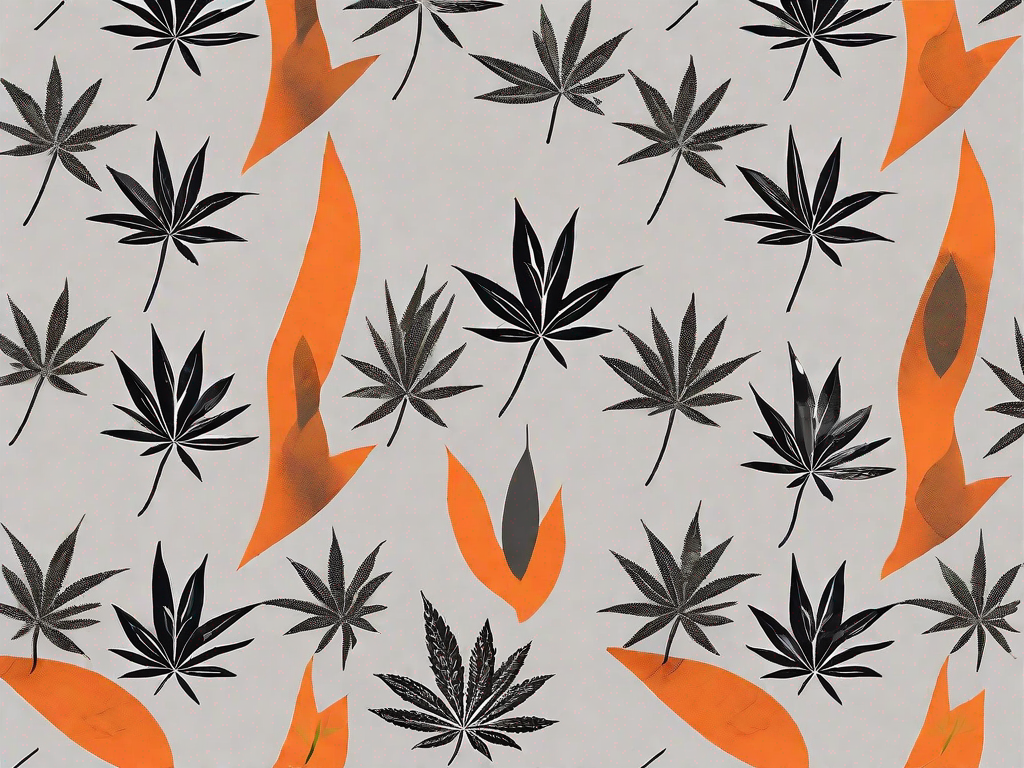




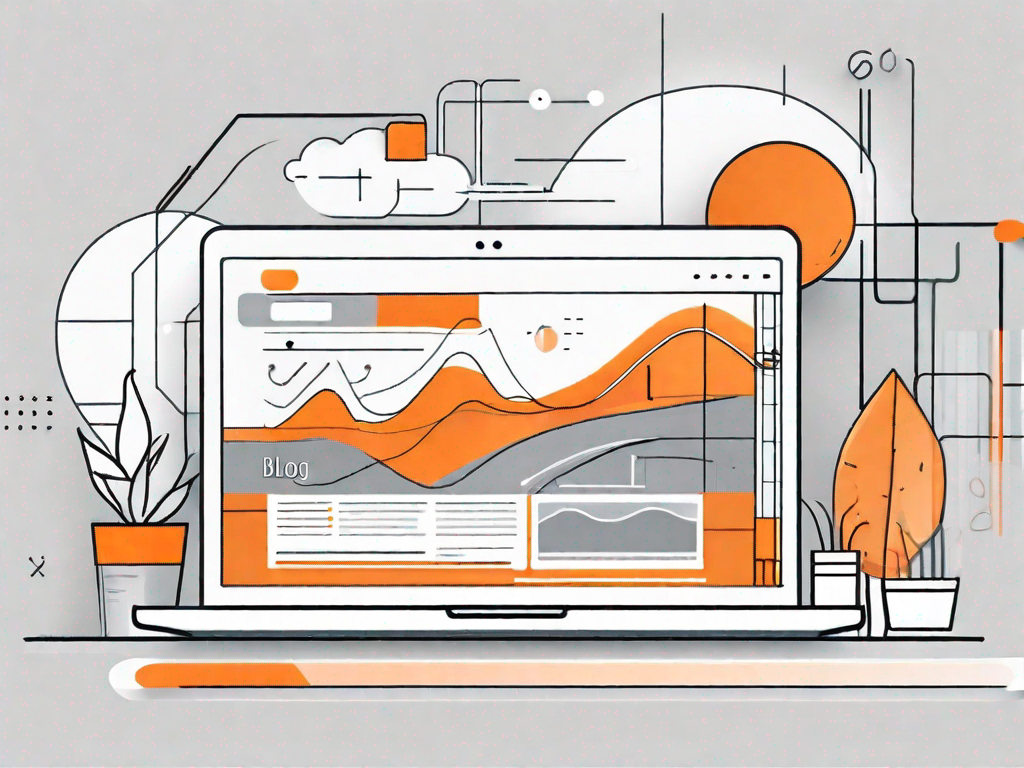
.svg)