.svg)
How to add a pop-up in Squarespace
.svg)
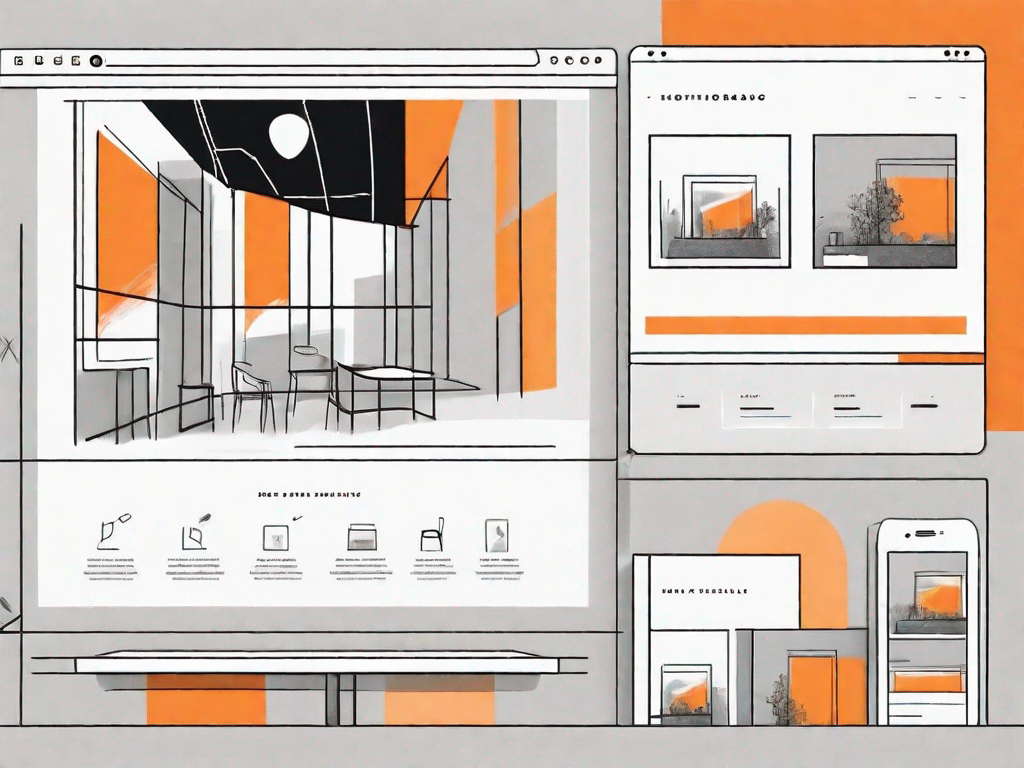
In today's digital landscape, it is crucial for businesses to engage and capture the attention of their website visitors. One effective method to achieve this is by adding pop-ups to your Squarespace website. Pop-ups can serve various purposes, from promoting special offers to capturing leads and increasing conversions. In this article, we will explore the role of pop-ups in Squarespace, guide you through the process of adding a pop-up, and provide valuable tips for their effective usage.
Understanding the Role of Pop-ups in Squarespace
Before we delve into the technical aspects of creating pop-ups in Squarespace, it is essential to understand their purpose and potential benefits. Pop-ups can be powerful tools for engaging your website visitors and driving specific actions. They can be used to promote newsletter sign-ups, display limited-time offers, announce upcoming events, or even provide relevant information based on user behavior.
Pop-ups have become an integral part of modern web design, and their effectiveness cannot be underestimated. When used strategically, pop-ups serve as attention-grabbing elements that can capture your visitors' focus and encourage them to take action. Whether it's subscribing to your newsletter or making a purchase, pop-ups can significantly influence user behavior and contribute to the growth of your business.
Imagine this scenario: a potential customer visits your Squarespace website, browsing through your products or services. Suddenly, a well-designed pop-up appears, offering a limited-time discount on their first purchase. This pop-up not only grabs their attention but also creates a sense of urgency, compelling them to make a buying decision. Without the pop-up, they might have left your website without taking any action. That's the power of pop-ups!
The Purpose of Pop-ups on Your Website
Pop-ups serve various purposes on your website, all aimed at enhancing user experience and driving conversions. One of the primary purposes is to capture leads and grow your email list. By offering visitors the option to subscribe to your newsletter through a pop-up, you can gather valuable contact information and nurture these leads into loyal customers.
Another purpose of pop-ups is to promote special offers or discounts. By displaying a pop-up with an exclusive discount code, you can incentivize visitors to make a purchase or take advantage of a limited-time offer. This not only boosts sales but also creates a sense of exclusivity, making customers feel valued and appreciated.
Furthermore, pop-ups can be used to announce upcoming events or important updates. Whether you're hosting a webinar, launching a new product, or running a flash sale, pop-ups can effectively communicate these messages to your audience, ensuring that they don't miss out on any important information.
The Different Types of Pop-ups Available in Squarespace
Squarespace offers a range of pop-up options to cater to your specific needs. One popular option is the lightbox pop-up, which appears as a modal window overlaying the website content. This type of pop-up is highly customizable, allowing you to design it to match your brand's aesthetics and capture attention effectively.
Another type of pop-up available in Squarespace is the announcement bar. This is a narrow bar that appears at the top or bottom of the website, displaying a brief message or call-to-action. Announcement bars are great for highlighting important information or directing visitors to a specific page.
If you're looking for a more immersive pop-up experience, Squarespace offers fullscreen overlays. These pop-ups cover the entire screen, grabbing the visitor's attention and providing a focused message. Fullscreen overlays are particularly useful when you want to create a visually impactful experience or showcase a video.
Lastly, Squarespace provides the option for exit-intent pop-ups. These pop-ups are triggered when a visitor is about to leave your website, presenting them with a last-minute offer or incentive to stay. Exit-intent pop-ups can be highly effective in reducing bounce rates and increasing conversions.
By leveraging the different types of pop-ups available in Squarespace, you can create a dynamic and engaging website that captivates your audience and drives them towards your desired goals. Remember, however, to use pop-ups strategically and sparingly, ensuring that they enhance the user experience rather than disrupt it.
Preparing to Add a Pop-up in Squarespace
Before you start creating your pop-up, it's crucial to lay the groundwork and consider a few key factors. By understanding your target audience and defining your goals, you can ensure that your pop-up aligns with your overall marketing strategy.
Choosing the Right Pop-up for Your Needs
When selecting the type of pop-up to add to your Squarespace site, consider factors such as your target audience, the goal you want to achieve, and the desired user experience. For instance, if you want to promote a limited-time offer, a fullscreen overlay with a clear call-to-action might be the most effective choice.
Designing Your Pop-up Content
The design of your pop-up plays a crucial role in capturing and retaining your visitors' attention. Keep your branding consistent and ensure that your pop-up content aligns with your overall website design. Use compelling visuals, concise copy, and a strong call-to-action to maximize the impact of your pop-up.
Step-by-step Guide to Adding a Pop-up in Squarespace
Now that you have prepared the groundwork, it's time to add a pop-up to your Squarespace website. Follow these steps to seamlessly integrate a pop-up into your site:
Navigating to the Pop-up Creation Section
To start, log in to your Squarespace account and navigate to the backend of your website. Locate the Design section and click on "Pop-ups." This will take you to the pop-up creation interface where you can customize and configure your pop-up's appearance and behavior.
Customising Your Pop-up Design
Once you are in the pop-up creation interface, take advantage of Squarespace's user-friendly design tools to personalize your pop-up's appearance. Customize the layout, colors, fonts, and any other visual elements to match your brand aesthetic and create a visually appealing pop-up that aligns with your website design.
Setting Up Pop-up Triggers and Display Rules
Next, define the triggers and display rules for your pop-up. Decide when and where you want your pop-up to appear, such as when a visitor reaches a specific page, spends a certain amount of time on your site, or intends to leave. By setting up thoughtful triggers and display rules, you can ensure that your pop-up has a higher chance of catching your visitors' attention and driving desired actions.
Tips for Effective Pop-up Usage in Squarespace
While pop-ups can be incredibly effective in engaging visitors, it is essential to use them strategically and thoughtfully. Here are some valuable tips to maximize the impact of your Squarespace pop-ups:
Balancing User Experience with Pop-up Frequency
When configuring your pop-ups, find the right balance between capturing attention and maintaining an optimal user experience. Ensure that your pop-ups are not intrusive or overly frequent, as this may frustrate visitors and negatively impact their perception of your website.
Optimising Your Pop-up for Mobile Devices
With the increasing usage of mobile devices, it is crucial to optimize your pop-ups for smaller screens. Test your pop-ups on various mobile devices and ensure they are displayed correctly and are easy to interact with. Consider implementing mobile-specific triggers and rules to deliver a seamless pop-up experience to your mobile audience.
Troubleshooting Common Issues with Squarespace Pop-ups
Even though Squarespace provides a user-friendly experience, you might encounter a few hiccups when adding pop-ups to your site. Here are common issues you may face and how to resolve them:
Addressing Pop-up Display Problems
If your pop-up is not displaying correctly, ensure that you've followed the design guidelines and that there are no conflicting settings or custom code interfering with the pop-up. A thorough review of your design and settings should help identify and rectify any display issues.
Resolving Issues with Pop-up Content and Design
If you encounter problems with your pop-up's content or design, double-check your text and ensure that it is error-free and visually appealing. Ensure that your pop-up is consistent with your website's branding and that all elements are correctly aligned and displayed.
Adding a pop-up to your Squarespace website can significantly enhance your visitor engagement and help you achieve your marketing goals. By understanding the role of pop-ups, carefully planning your approach, and following our step-by-step guide, you will be well-equipped to create effective and visually appealing pop-ups that resonate with your audience. Remember to continually evaluate and optimize your pop-ups based on user feedback and data to ensure their continued effectiveness.
Related Posts
Let's
Let’s discuss how we can bring reinvigorated value and purpose to your brand.







.svg)