.svg)
How to add a mega menu in Shopify
.svg)
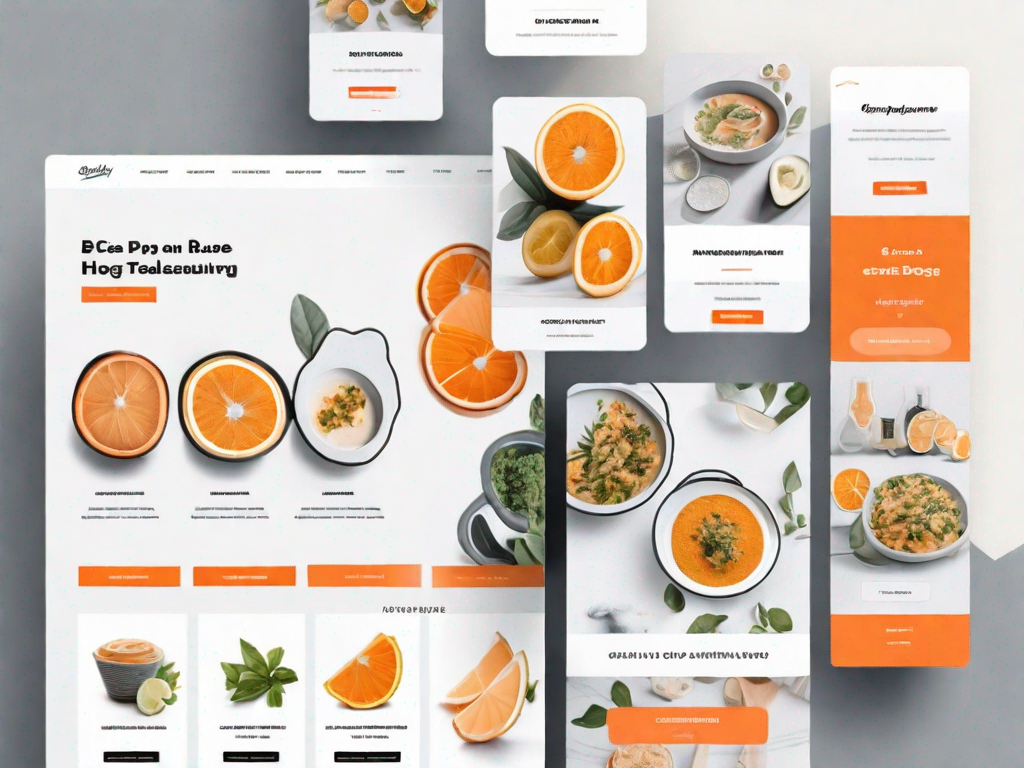
In today's digital age, having a user-friendly and well-structured website is crucial for any online business. One way to enhance your website's navigation and improve the user experience is by adding a mega menu. A mega menu is a type of drop-down menu that displays multiple levels of content in a visually appealing and organized manner. In this article, we will explore the importance of a mega menu in Shopify and guide you through the process of adding one to your website.
Understanding the Importance of a Mega Menu
Before we delve into the technicalities, let's first understand why a mega menu is essential for your Shopify website. A mega menu offers several benefits that can greatly enhance your website's navigation and usability.
When it comes to designing a website, navigation plays a crucial role in ensuring a seamless user experience. A well-organized and intuitive menu structure can make it easier for visitors to find the information they need, ultimately leading to higher engagement and conversions. This is where a mega menu comes into play.
Defining a Mega Menu
A mega menu is a type of navigation menu that displays multiple columns of content. Unlike traditional drop-down menus, which only show one level of subcategories, a mega menu can display multiple levels of content, making it easier for users to find what they are looking for.
Imagine you have an online clothing store on Shopify. With a mega menu, you can categorize your products into different sections such as "Men's Clothing," "Women's Clothing," "Accessories," and more. Each category can then have subcategories, allowing users to navigate through your website with ease. For example, under the "Men's Clothing" category, you can have subcategories like "T-shirts," "Jeans," "Suits," and so on. This hierarchical structure makes it convenient for users to explore your offerings without feeling overwhelmed.
Benefits of a Mega Menu in Shopify
There are several advantages to incorporating a mega menu into your Shopify website:
- Improved navigation: A mega menu allows you to include more menu items and organize them into categories, making it easier for users to find the information they need. With a well-designed mega menu, visitors can quickly navigate to the desired page or product, saving them time and effort.
- Enhanced user experience: By providing a clear and intuitive menu structure, a mega menu reduces the effort required for users to navigate your website. When users can easily find what they are looking for, they are more likely to stay on your site and explore further, leading to increased engagement and conversions.
- Increased visibility: With a mega menu, you can highlight important pages or products, directing users' attention to key areas of your website. For instance, if you have a limited-time promotion or a new collection, you can feature it prominently in the mega menu, ensuring that visitors don't miss out on the latest updates.
- Mobile-friendly: A well-designed mega menu can adapt to different screen sizes, ensuring a seamless user experience across desktop and mobile devices. With the increasing use of smartphones and tablets for browsing, it is crucial to have a responsive design that caters to mobile users. A mega menu that collapses neatly on smaller screens can make navigation effortless for mobile visitors.
In conclusion, a mega menu is a powerful tool that can significantly improve the navigation and usability of your Shopify website. By providing a clear and organized menu structure, you can enhance the user experience, increase engagement, and ultimately drive more conversions. Whether you have a small online store or a large e-commerce website, incorporating a mega menu can be a game-changer in terms of user satisfaction and business success.
Preparing to Add a Mega Menu
Now that we understand the benefits of a mega menu, let's prepare to add one to your Shopify website. Before you start, there are a few things you need to consider:
Adding a mega menu to your website can greatly enhance the user experience and make navigation more intuitive. It allows you to display a large amount of content in a structured and organized manner, making it easier for visitors to find what they are looking for.
When preparing to add a mega menu, one of the first steps is to assess your current menu structure. Take some time to evaluate how your current navigation is set up and identify any pain points or areas where it could be improved. Are there any categories or subcategories that are not easily accessible? Are there any sections that are overcrowded or confusing?
By identifying these issues, you can make informed decisions on how to improve your menu structure with the addition of a mega menu. Consider the categories and subcategories you want to include in your mega menu, and think about how you can arrange them in a logical and user-friendly way.
Once you have assessed your current menu structure, the next step is to plan your mega menu layout. Sketch out a rough layout for your mega menu, taking into account the number of columns and levels of content you want to display. Visualize how your menu will appear on the website and ensure it complements your website's design.
When planning your mega menu layout, it's important to strike a balance between providing enough information and overwhelming the user with too many options. Consider grouping related categories together and using clear headings to guide users through the menu.
Additionally, think about the visual elements you want to incorporate into your mega menu. Will you include images or icons to represent each category? How will you differentiate between different levels of content? These design choices will play a crucial role in enhancing the overall user experience.
By carefully assessing your current menu structure and planning your mega menu layout, you can ensure that the addition of a mega menu to your Shopify website is a seamless and effective enhancement. It will not only improve navigation but also showcase the breadth of products or services you offer, ultimately leading to increased customer engagement and satisfaction.
Step-by-Step Guide to Adding a Mega Menu
Now that you have prepared, let's dive into the step-by-step process of adding a mega menu to your Shopify website:
Accessing Your Shopify Admin Panel
To begin, log in to your Shopify admin panel. This is where you will make all the necessary changes to your website.
Navigating to the Menu Settings
Once you are in your admin panel, navigate to the "Online Store" section and click on "Navigation." This will take you to the menu settings where you can manage your website's menu structure.
Creating a New Menu
Within the menu settings, click on the "Add menu" button to create a new menu. Give your menu a descriptive name, such as "Mega Menu."
Adding Items to Your Mega Menu
Now it's time to populate your mega menu with items. You can add menu items by selecting the "Add menu item" button. Assign each menu item to the appropriate category or subcategory and set the desired display order.
Customizing Your Mega Menu
After adding the menu items, it's essential to customize the appearance and organization of your mega menu:
Adjusting the Appearance of Your Mega Menu
Within the menu settings, you can modify the colors, fonts, and styles of your mega menu to match your website's branding. Experiment with different designs to find the one that best suits your needs.
Organizing Your Menu Items
Ensure that your menu items are logically organized and easy to navigate. Consider grouping similar items together and arranging them in a hierarchical order that makes sense to your users.
Troubleshooting Common Mega Menu Issues
While adding a mega menu to your Shopify website can significantly improve the user experience, you may encounter some common issues:
Resolving Layout Problems
If your mega menu appears misaligned or does not display correctly, check your CSS styles and ensure that there are no conflicting rules that could affect the layout. Make adjustments as needed to achieve the desired appearance.
Fixing Link Issues
If your menu items do not link to the correct pages or products, double-check that the URLs are entered correctly. Ensure that the menu items are correctly assigned to the desired categories or subcategories.
By following these troubleshooting tips, you can quickly resolve any issues that may arise and provide a seamless navigation experience for your website's visitors.
In conclusion, adding a mega menu to your Shopify website offers numerous benefits, including improved navigation, enhanced user experience, increased visibility, and mobile-friendliness. By following the step-by-step guide outlined in this article and customizing the menu to match your branding, you can create a highly functional and visually appealing mega menu. So why wait? Start enhancing your website's navigation today!
Related Posts
Let's
Let’s discuss how we can bring reinvigorated value and purpose to your brand.







.svg)