.svg)
How to add a full-width section in Squarespace
.svg)
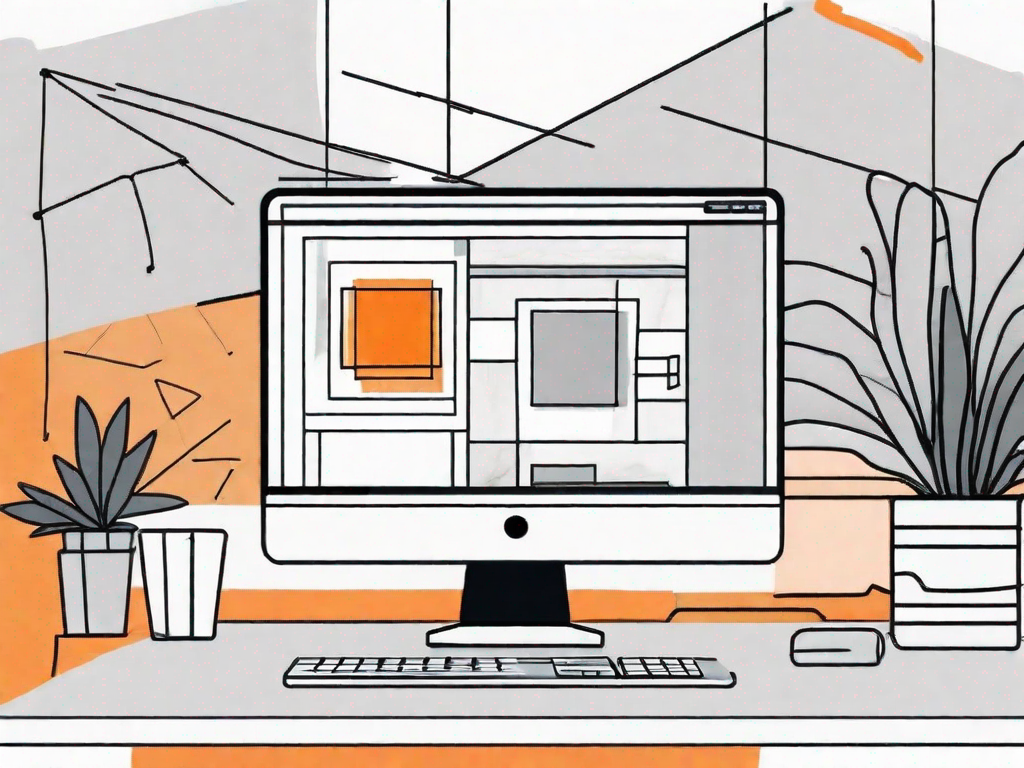
Squarespace is a popular platform for creating stunning websites with user-friendly templates and design options. One key feature that can help make your site stand out is the ability to add full-width sections. In this article, we will guide you through the process of adding a full-width section to your Squarespace site.
Understanding Full-Width Sections in Squarespace
Before we delve into the steps of creating a full-width section, it is important to understand the significance of this feature. Full-width sections allow you to create visually striking layouts that span the entire width of the screen, providing a seamless and immersive browsing experience for your visitors.
Imagine this - you visit a website and are immediately greeted by a stunning image that stretches from one end of the screen to the other. The impact is undeniable. Your eyes are drawn to the captivating visuals, and you can't help but be intrigued by what lies ahead. That's the power of full-width sections.
The Importance of Full-Width Sections
Full-width sections not only enhance the aesthetics of your website but also help in delivering a memorable user experience. By utilizing the full width of the screen, you can showcase your content in a visually appealing manner and capture the attention of your audience.
Think about it - when you have limited space to work with, your content may feel cramped and restricted. However, with full-width sections, you have the freedom to let your creativity soar. Whether it's displaying high-resolution images, sharing impactful testimonials, or presenting engaging videos, full-width sections allow you to make a strong visual statement.
Imagine you are a photographer showcasing your portfolio. With full-width sections, you can display your breathtaking images in all their glory, without any distractions. Your visitors can immerse themselves in your work, appreciating every detail and experiencing the emotions you captured through your lens.
Key Features of Full-Width Sections
When adding a full-width section to your Squarespace site, you can take advantage of several key features. These include the ability to customize the background color or image, adjust the spacing between elements, and incorporate different types of content such as text, images, and videos.
Let's say you are a fashion brand launching a new collection. With full-width sections, you can create a visually stunning landing page that showcases your latest designs. You can customize the background color to match your brand's aesthetic, ensuring a cohesive and immersive experience for your visitors. You can also strategically place images and videos to highlight the key features of your collection, enticing your audience to explore further.
Furthermore, full-width sections allow you to create a sense of flow and continuity throughout your website. By seamlessly connecting different sections, you can guide your visitors through a captivating journey, keeping them engaged and eager to discover more.
In conclusion, full-width sections in Squarespace offer endless possibilities for creating visually striking and engaging layouts. By understanding their importance and leveraging their key features, you can captivate your audience and leave a lasting impression. So why wait? Start exploring the world of full-width sections and unlock the true potential of your website.
Preparing Your Squarespace Site for Full-Width Sections
Before you begin adding full-width sections, it is important to ensure that your Squarespace site is properly set up. Here are a few essential steps to follow:
First and foremost, you need to check the version of Squarespace you are using. It is crucial to make sure that your Squarespace version supports full-width sections. While most modern templates have this feature, it is always a good idea to double-check if your chosen template includes it. This will save you time and effort later on.
Once you have confirmed that your Squarespace version supports full-width sections, the next step is to select the appropriate template. Choosing the right template is crucial for creating full-width sections that align with your design vision. You want to look for templates that offer flexible page layouts and allow you to easily incorporate full-width sections.
Squarespace provides a vast template library for you to explore. Take your time to browse through the options and find the perfect match for your website. Consider the overall aesthetic, the functionality you require, and how well the template aligns with your brand or personal style.
When selecting a template, keep in mind that full-width sections can greatly enhance the visual impact of your website. They allow you to showcase images, videos, or other content across the entire width of the screen, creating a more immersive and engaging experience for your visitors.
Once you have chosen the template that best suits your needs, it's time to move on to the next step. But before we do, let's take a moment to appreciate the power of Squarespace. With its user-friendly interface and extensive customization options, Squarespace empowers individuals and businesses alike to create stunning websites without the need for coding knowledge.
Now, let's dive into the next step of preparing your Squarespace site for full-width sections.
Customizing Your Template
After selecting the appropriate template, it's time to customize it to fit your specific requirements. This step is crucial to ensure that your full-width sections seamlessly integrate into your website's overall design.
Start by considering the color scheme and typography of your website. You want to ensure that the full-width sections complement the existing elements and create a cohesive visual experience for your visitors. Experiment with different fonts, colors, and background options to find the perfect combination.
Additionally, think about the content you want to showcase in your full-width sections. Are you planning to feature stunning photography, captivating videos, or compelling text? Understanding the type of content you want to highlight will help you make informed decisions when customizing your template.
Remember, the goal is to create a visually appealing and user-friendly website that effectively communicates your message. Full-width sections can be powerful tools in achieving this goal, but they need to be thoughtfully integrated into your overall design.
Take your time to experiment with different layouts and content placements. Squarespace provides a drag-and-drop interface that makes it easy to rearrange elements and see how they interact with your full-width sections.
Once you are satisfied with the customization of your template, it's time to move on to the final step before adding full-width sections.
But before we continue, let's take a moment to appreciate the creativity and artistry involved in web design. Crafting a visually stunning website requires a delicate balance between aesthetics and functionality. It's a true testament to the power of human imagination and technological innovation.
Now, let's proceed to the next step and prepare your Squarespace site for full-width sections.
Step-by-Step Guide to Adding a Full-Width Section
Now that your site is ready, let's dive into the process of adding a full-width section. Follow these steps to create a visually stunning section on your Squarespace site:
Accessing Your Site's Design Menu
To begin, log in to your Squarespace account and navigate to the admin panel of your website. From there, click on the "Design" tab to access the design menu, which houses various customization options for your site.
Navigating to the Page Layout
Within the design menu, locate the "Page Layout" section. Here, you will find settings related to the layout and structure of your pages. Click on "Page Layout" to proceed.
Adding and Customising the Full-Width Section
Within the page layout settings, you will have the option to add a full-width section to your chosen page. Select the page where you want to include the section, and click on the "Add Section" button. From the available options, choose the full-width section and customize it according to your preferences. You can adjust the background, spacing, and content of the section to create the desired effect.
Troubleshooting Common Issues
Although Squarespace provides a user-friendly interface, you may encounter occasional issues when working with full-width sections. Here are a couple of common problems and their solutions:
Resolving Formatting Problems
If you notice that the content within your full-width section is not displaying correctly or appears distorted, try adjusting the formatting. Squarespace offers various styling options within each section, allowing you to fine-tune the appearance until it matches your expectations.
Addressing Display Issues on Different Devices
It is essential to ensure that your full-width section looks great on all devices, including smartphones and tablets. Squarespace automatically optimizes your site for mobile devices, but it's always a good idea to preview your site on different screen sizes to ensure that the full-width section adapts seamlessly.
Optimising Your Full-Width Section for SEO
Now that you have successfully added a full-width section to your Squarespace site, it's time to optimize it for search engines. Here are a couple of ways to improve the SEO for your full-width section:
Incorporating Keywords
When crafting the content for your full-width section, make sure to incorporate relevant keywords that are related to your business or website. This will help improve the visibility of your section in search engine results and attract organic traffic.
Utilising Alt Text and Meta Descriptions
Alt text and meta descriptions provide additional information about your full-width section to search engines and potential visitors. Take advantage of these fields to provide concise and descriptive summaries of your section's content, ensuring that they accurately reflect the purpose and context of your full-width section.
By following these steps, you can confidently add full-width sections to your Squarespace site and create a visually stunning online presence. With their ability to captivate and engage your audience, full-width sections offer endless possibilities for showcasing your content and leaving a lasting impact.
Related Posts
Let's
Let’s discuss how we can bring reinvigorated value and purpose to your brand.







.svg)