.svg)
How to add a forum to WordPress
.svg)
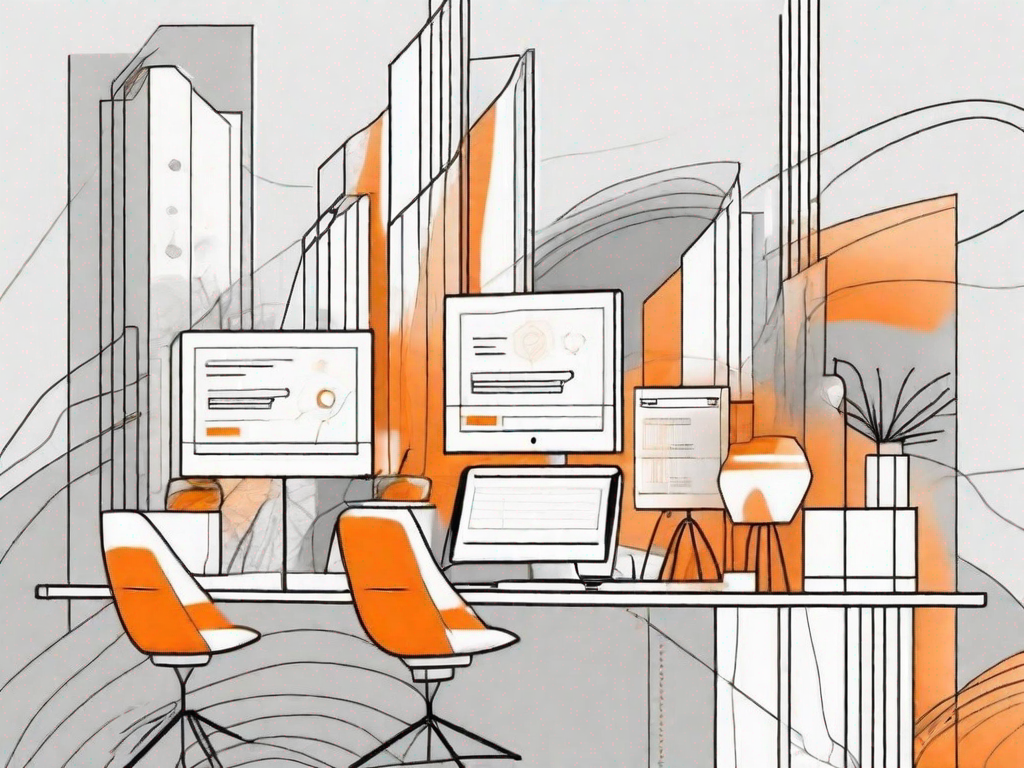
Adding a forum to your WordPress site can be a great way to enhance user engagement and foster a sense of community among your visitors. In this article, we will explore the importance of having a forum on your WordPress site, how it can increase user engagement, and the steps to add a forum using the right plugin. We will also discuss managing the forum and troubleshooting common issues that may arise.
Understanding the Importance of a Forum on Your WordPress Site
Forums are a valuable tool for website owners as they provide a platform for users to connect, share ideas, and seek assistance. By adding a forum to your WordPress site, you can create a vibrant community where users can interact with each other and with you, building a loyal and engaged audience.
One of the key benefits of having a forum is that it allows users to find answers to their questions directly from other members, reducing the burden on you as the site owner to provide support individually.
The Benefits of Having a Forum
A forum can serve as a knowledge base, where users can share their expertise and provide valuable insights to others. This not only adds value to your website but also positions you as an authority in your niche. Additionally, forums can boost search engine optimization by generating user-generated content and increasing the overall activity on your site.
Moreover, forums foster a sense of community, allowing users to connect with like-minded individuals who share common interests. This sense of belonging can lead to increased user loyalty and retention, as users feel invested in the community they have helped create.
How a Forum Can Increase User Engagement
Engagement is crucial for the success of any website, and a forum can significantly increase user engagement on your WordPress site. By encouraging members to participate in discussions and provide feedback, a forum creates an active and dynamic community.
Forums also make it easy for users to share their experiences, ask questions, and seek advice, creating a sense of interactivity and involvement. This active participation can lead to longer user sessions, increased page views, and ultimately help drive higher conversions on your site.
Choosing the Right Forum Plugin for Your WordPress Site
When it comes to adding a forum to your WordPress site, selecting the right plugin is crucial. There are several forum plugins available, each with its own set of features and functionality. Let's explore some of the top forum plugins for WordPress and the key features to look for.
Top Forum Plugins for WordPress
1. bbPress: This popular and highly-rated plugin is a lightweight and user-friendly option, integrating seamlessly with WordPress. It offers robust moderation options and an intuitive interface.
2. BuddyPress: If you want to create a complete social networking platform alongside a forum, BuddyPress is a perfect choice. It allows for user profiles, activity streams, and extensive customization options.
3. wpForo: Known for its powerful features, wpForo provides a modern and responsive forum layout. It offers advanced user and topic management, along with built-in SEO tools.
4. Simple:Press: This feature-rich plugin offers extensive customization options and great support for managing large forums. It provides various moderation tools, user ranking systems, and private messaging capabilities.
Key Features to Look for in a Forum Plugin
When choosing a forum plugin, consider the following key features:
- User Roles and Permissions: Look for a plugin that allows you to define user roles and set permissions to control access and moderation.
- Integration with WordPress: Ensure the plugin integrates seamlessly with your existing WordPress site and utilizes the same login credentials.
- Customization Options: Look for plugins that offer extensive customization options, allowing you to match the forum's appearance to your site's branding.
- Security Measures: Make sure the plugin provides robust security features to protect your forum from spam, malware, and unauthorized access.
Step-by-Step Guide to Adding a Forum to WordPress
Now that you understand the importance of a forum and have chosen a suitable plugin, it's time to add the forum to your WordPress site. Let's go through the step-by-step process:
Installing Your Chosen Forum Plugin
1. Log in to your WordPress dashboard and navigate to the "Plugins" section.
2. Click on "Add New" and search for the forum plugin you have chosen (e.g., bbPress).
3. Click on "Install Now" and then activate the plugin.
4. Once activated, you may be prompted to run an initial setup wizard to configure the basic settings of the forum plugin.
Setting Up Your Forum
1. After the installation, you will see a new "Forums" tab in your WordPress dashboard. Click on it to access the forum settings.
2. Configure the general forum settings, such as the forum title, descriptions, and forum structure.
3. Set up user roles and permissions to control access and moderation within the forum.
4. Customize the appearance of the forum to match your site's branding by using the available styling options.
Customising Your Forum's Appearance
1. Most forum plugins provide a range of customization options under the "Appearance" or "Styling" tabs.
2. Experiment with the available settings to modify the forum layout, colors, fonts, and any other visual elements.
3. Preview the changes before applying them to ensure they align with your desired look and feel.
Managing Your WordPress Forum
Once your forum is up and running, it's essential to manage it effectively to ensure a positive user experience and maintain a healthy community. Let's explore a few key aspects of managing your WordPress forum.
Moderating Your Forum
As the forum administrator, it's your responsibility to moderate the discussions and ensure all content adheres to your forum guidelines. Consider the following moderation best practices:
- Regularly monitor new topics and replies to ensure they meet the forum rules.
- Encourage constructive and respectful discussions by setting clear guidelines for user behavior.
- Address any violations promptly and communicate with the user privately if necessary.
- Stay engaged with the community, participate in discussions, and provide guidance when needed.
Encouraging User Participation
To keep your forum active and engaging, it's crucial to encourage user participation. Here are a few methods you can employ:
- Pose thought-provoking questions or discussion topics to stimulate conversation.
- Respond promptly to user queries and provide helpful feedback.
- Highlight valuable contributions and recognize active members to foster a sense of appreciation.
- Organize contests, polls, or other interactive activities to encourage user involvement.
Troubleshooting Common Forum Issues
While a forum can significantly enhance your WordPress site, it's important to be prepared for any potential issues that may arise. Let's examine a few common problems and how to resolve them:
Resolving Plugin Compatibility Issues
If you encounter compatibility issues between your forum plugin and other WordPress plugins or themes:
- Check for plugin/theme updates and ensure they are compatible with your forum plugin.
- Contact the plugin/theme developers for support and guidance on resolving compatibility issues.
- Consider seeking assistance from WordPress support forums or online communities for potential solutions.
Dealing with Spam on Your Forum
Spam can be a persistent problem on forums, but you can take steps to combat it:
- Enable spam prevention measures, such as CAPTCHA or reCAPTCHA, to deter automated spam bots.
- Implement user registration and moderation approval to ensure only genuine users can participate.
- Regularly monitor the forum for spam posts and promptly remove them.
- Consider utilizing anti-spam plugins specifically designed for forums.
By following these guidelines and taking proactive measures, you can create and manage a successful and engaging forum on your WordPress site. Remember, your forum is not just a platform for users to interact but also a reflection of your brand, so strive to maintain a welcoming and supportive environment that encourages meaningful discussions and fosters a vibrant community.
Let's
Let’s discuss how we can bring reinvigorated value and purpose to your brand.

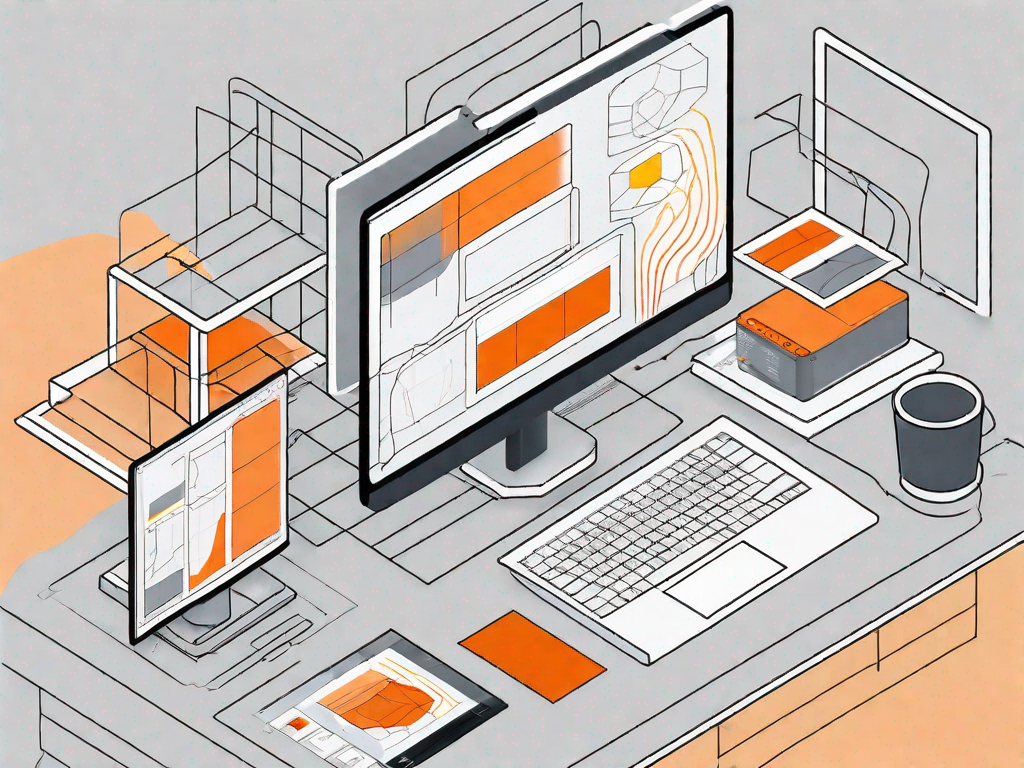



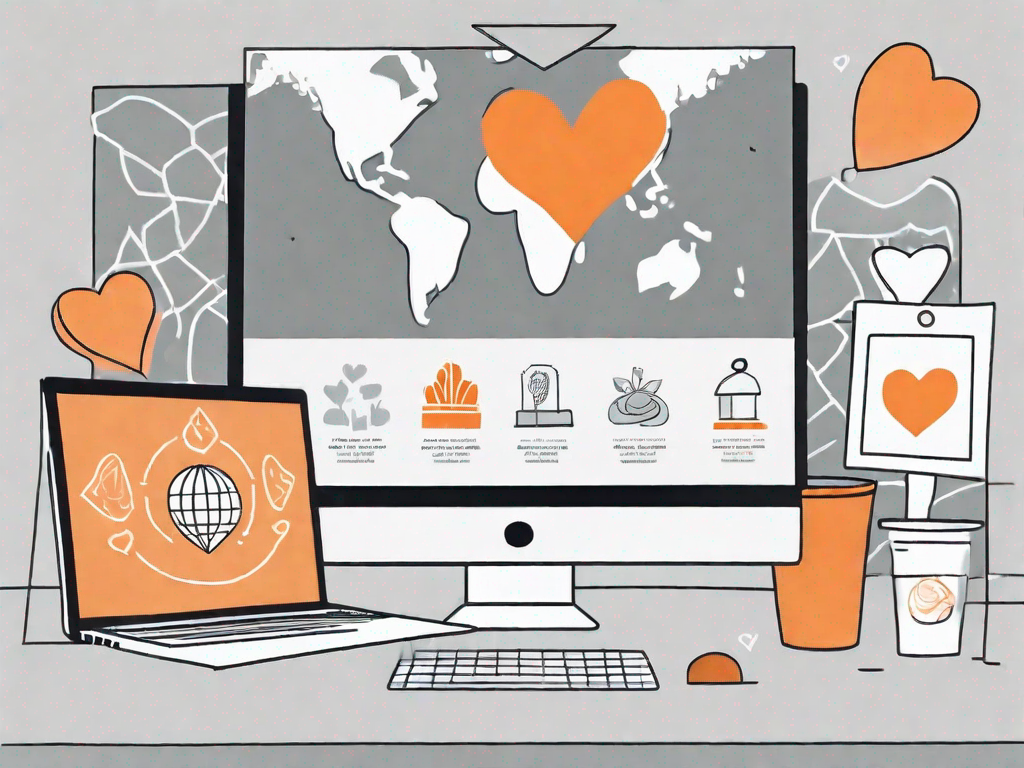

.svg)