.svg)
How to add a custom product image gallery with video thumbnails in Shopify
.svg)
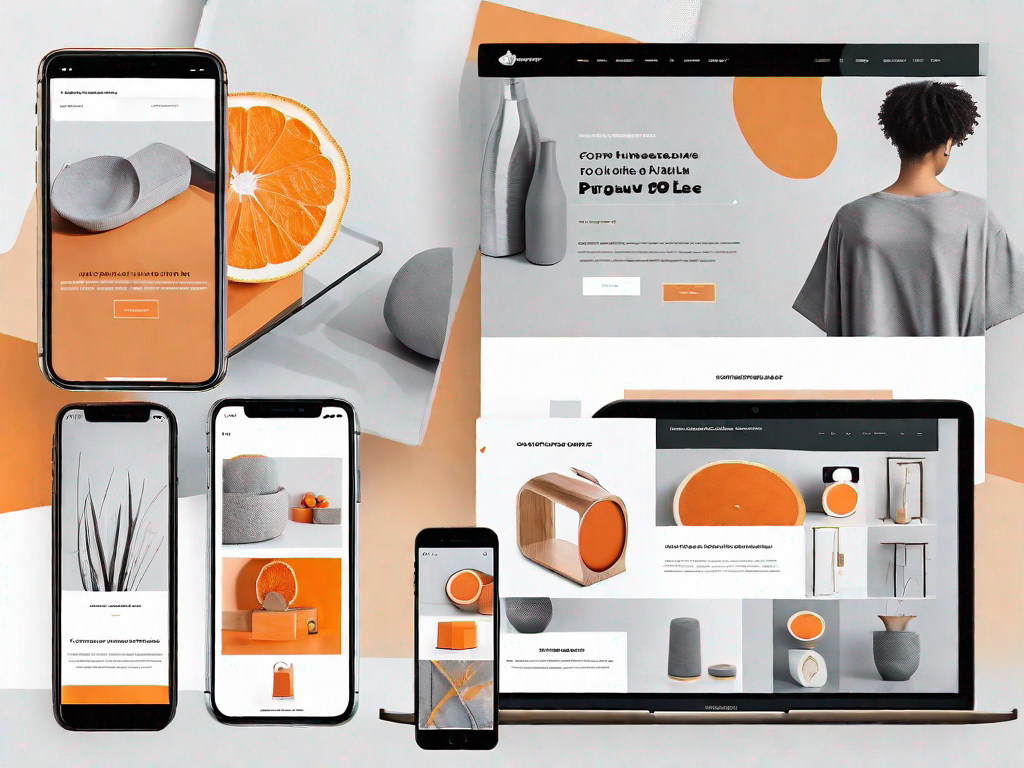
Adding a custom product image gallery with video thumbnails in Shopify can greatly enhance the visual appeal and functionality of your e-commerce store. A well-designed and customized gallery allows customers to view your products from various angles, increasing their engagement and ultimately boosting conversions. In this article, we will explore the importance of a custom product image gallery, the role of video thumbnails in e-commerce, and provide you with a detailed step-by-step guide on how to add and customize your own gallery in Shopify.
Understanding the Importance of a Custom Product Image Gallery
When it comes to online shopping, visuals play a crucial role in the purchasing decision-making process. A visually appealing product gallery can make a significant impact on a customer's perception of your brand and product quality. With a custom image gallery, you have the opportunity to showcase your products in the best light, providing high-quality images that highlight their unique features and benefits.
Imagine browsing through an online store, looking for a new pair of shoes. As you scroll through the product page, you come across a beautifully designed image gallery that displays the shoes from different angles, allowing you to examine every detail. The images are so clear and vibrant that you can almost feel the texture of the leather and imagine yourself wearing them. This immersive experience not only captures your attention but also builds trust and confidence in the product and the brand behind it.
A custom product image gallery goes beyond the standard product images. It allows you to showcase your products in unique ways, such as lifestyle shots or close-ups of intricate details. By presenting your products in a visually appealing and informative manner, you can engage your customers and provide them with a better understanding of what they can expect when they make a purchase.
The Role of Video Thumbnails in E-commerce
Video thumbnails are small preview images that represent videos in your product gallery. They serve as a preview or teaser, capturing the attention of potential customers and enticing them to click and watch the full video. Incorporating video thumbnails alongside your product images can add an interactive element to your gallery and provide an immersive shopping experience.
Imagine you are looking for a new kitchen appliance and come across a product page that includes video thumbnails showcasing the appliance in action. You can see how it operates, its various features, and even get some tips on how to use it effectively. These video thumbnails not only give you a better understanding of the product but also make the shopping experience more enjoyable and informative.
Video thumbnails can be particularly effective for products that require demonstration or have unique functionalities. They allow you to showcase the product's capabilities in a dynamic and engaging way, helping customers visualize how the product can enhance their lives. By incorporating video thumbnails into your custom image gallery, you can differentiate your brand and create a memorable shopping experience for your customers.
How Shopify Supports Customisation
Shopify, a leading e-commerce platform, offers various customization options that allow you to create a unique and visually stunning product image gallery. Whether you're a beginner or an experienced user, Shopify's user-friendly interface and extensive design capabilities make it easy to add and customize your gallery to align with your brand's aesthetic and goals.
With Shopify, you have the flexibility to choose from a range of gallery layouts, including grid, carousel, or slider formats. You can also customize the size and arrangement of the images to create a visually pleasing and intuitive browsing experience for your customers. Additionally, Shopify provides built-in editing tools that allow you to enhance your product images, adjust brightness and contrast, or even add filters to create a cohesive visual style.
Furthermore, Shopify's integration with third-party apps and plugins enables you to add advanced features to your image gallery, such as zoom functionality, 360-degree product views, or even augmented reality experiences. These additional features can further enhance the customer's engagement and provide them with a more immersive shopping experience.
Whether you're selling clothing, electronics, or handmade crafts, Shopify's customization options empower you to create a product image gallery that reflects your brand's unique identity and captivates your target audience. By investing in a custom image gallery, you can elevate your online store and leave a lasting impression on your customers.
Preparing Your Product Images and Videos for Upload
Before diving into the process of adding a custom image gallery, it's important to ensure that your product visuals are of the highest quality. This will create a strong first impression and help build customer trust and confidence. Here are some essential steps for preparing your product images and videos:
Selecting High-Quality Images
When it comes to product images, resolution and clarity are key. Choose images that are well-lit, sharp, and accurately represent your products. Consider investing in professional photography or using high-resolution stock images to ensure the best results.
Creating Engaging Video Thumbnails
When creating video thumbnails, focus on capturing attention and generating interest. Use visually appealing frames or create custom thumbnail designs that effectively communicate the content of the video. Consider adding text or graphics to highlight key features or benefits.
Step-by-Step Guide to Adding a Custom Product Image Gallery in Shopify
Now let's walk through the process of adding your own custom product image gallery in Shopify. Follow these step-by-step instructions to create a visually appealing and highly functional gallery.
Accessing Your Shopify Admin Panel
To get started, log in to your Shopify admin panel using your credentials. Once logged in, navigate to the "Products" section.
Navigating to the Product Details Section
Within the "Products" section, select the product for which you want to add the custom image gallery. Click on the desired product, and you will be directed to the product details page.
Uploading Your Images and Videos
On the product details page, select the "Add media" button, and choose the images and videos you want to include in your gallery. Shopify allows you to add multiple images and videos, creating a diverse and engaging viewing experience for your customers.
Customising Your Product Image Gallery
Now that you have successfully added your product images and videos, it's time to customize your image gallery to reflect your brand and enhance the user experience.
Arranging Your Images and Videos
Drag and drop your images and videos to arrange them in the desired order. Take into consideration the flow and narrative of your gallery, ensuring that each visual complements the others.
Adding Descriptions to Your Media
Provide detailed descriptions for each image and video in your gallery. This will provide valuable information to your customers and help them better understand the features and benefits of your products.
Integrating Video Thumbnails into Your Image Gallery
To further elevate your product gallery, consider integrating video thumbnails alongside your images. This will provide a dynamic and engaging visual experience for your customers.
Choosing the Right Video Thumbnail
Select a visually compelling frame from each video to serve as the thumbnail. Make sure the chosen frame effectively represents the video's content and entices users to click and watch.
Embedding Video Thumbnails in Your Gallery
Within your image gallery, insert the video thumbnails in the desired order. This will allow customers to easily identify and access the videos, providing them with a comprehensive view of your products.
By following this step-by-step guide, you can transform your Shopify product image gallery into a visually stunning and engaging platform. Remember to regularly update and refresh your gallery, incorporating new images and videos to keep your customers intrigued and interested. With a well-designed and customized gallery, you can effectively showcase your products, increase customer engagement, and drive sales in your Shopify store.
Related Posts
Let's
Let’s discuss how we can bring reinvigorated value and purpose to your brand.







.svg)