.svg)
How to add a custom product description tab in Shopify
.svg)
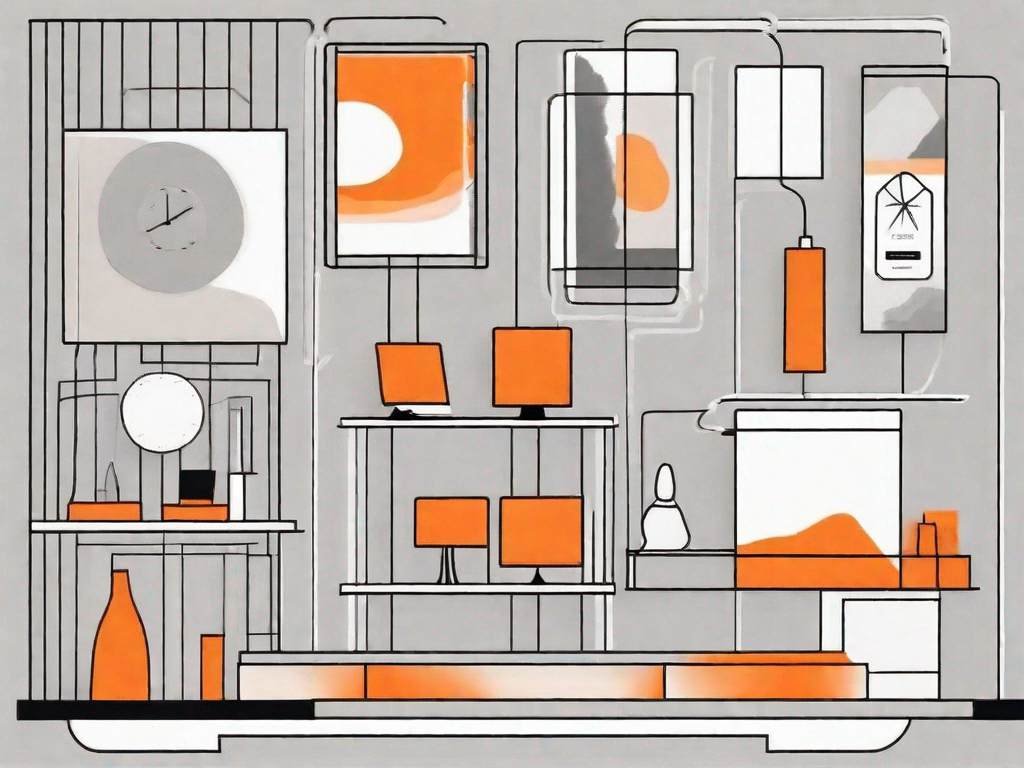
In today's competitive online marketplace, having a unique and eye-catching product description can make a world of difference. That's where custom product description tabs come in. By adding a custom product description tab to your Shopify store, you can showcase your products in a more engaging and informative way, ultimately increasing your chances of making a sale.
Understanding the Importance of Custom Product Description Tabs
Product descriptions play a crucial role in online selling. They provide potential customers with essential information about your products, helping them make informed purchasing decisions. However, with limited space available on a product page, it can be challenging to present all the necessary details attractively. This is where custom product description tabs come into play.
When it comes to online shopping, customers rely heavily on product descriptions to understand the features, benefits, and specifications of a particular item. A well-written product description can make all the difference in capturing the attention of potential buyers and convincing them to make a purchase. It serves as a virtual salesperson, highlighting the unique qualities of your products and persuading customers to choose your brand over others.
Imagine you are in the market for a new smartphone. You browse through various online stores, looking for the perfect device that meets your needs. As you click on different product pages, you notice that some websites have custom product description tabs. These tabs allow you to easily access specific information about the smartphone, such as its technical specifications, customer reviews, and warranty details.
The Role of Product Descriptions in Online Selling
Product descriptions serve as virtual salespeople, conveying the unique features and benefits of your products to potential customers. A well-crafted product description can capture the attention, inform, and persuade customers to make a purchase. It is your opportunity to showcase the quality, functionality, and value of your products.
Let's say you are searching for a new pair of running shoes. You come across a website that sells athletic footwear, and you click on a specific shoe model. The product description tab provides you with detailed information about the shoe's design, materials used, and its suitability for different types of running. It even includes customer testimonials, giving you an insight into the experiences of other runners who have purchased the same shoe.
Without a well-written product description, you might be left guessing about the shoe's features and whether it meets your specific requirements. A comprehensive and informative product description can help you make an informed decision, saving you time and ensuring you choose the right product.
Benefits of Customising Your Product Description Tabs
Customising your product description tabs allows you to present information in a structured and visually appealing format. It enables you to organise your product details, specifications, and additional information in a way that is easy for customers to navigate and digest. By customising your tabs, you can highlight key selling points, answer common customer questions, and provide a seamless user experience.
Imagine you are shopping for a new laptop. You visit an online store that offers a wide range of laptops from different brands. As you explore the product pages, you notice that some laptops have custom product description tabs. These tabs allow you to access detailed information about the laptop's processor, memory, storage capacity, and graphics card.
Furthermore, the custom tabs provide you with additional insights into the laptop's battery life, display quality, and connectivity options. You can easily switch between tabs to compare different laptops and make an informed decision based on your specific needs and preferences.
Custom product description tabs not only enhance the user experience but also make it easier for customers to find the information they are looking for. Instead of scrolling through a long, text-heavy product description, they can simply click on the relevant tab and access the specific details they need. This saves time and effort, making the online shopping experience more enjoyable and efficient.
Preparing to Add a Custom Product Description Tab
Before diving into the process of adding a custom product description tab, it is essential to gather all the necessary information and plan your tab layout and design. Taking these preliminary steps will ensure a smooth and efficient implementation.
Gathering Your Product Information
Start by collecting all the relevant product information you want to include in your custom description tab. This can include details such as product features, dimensions, specifications, materials used, and any other information that would be valuable to your customers.
Planning Your Tab Layout and Design
Next, carefully consider the layout and design of your custom product description tab. Think about how you want to present your information, including the use of bullet points, subheadings, and images. Creating a visually appealing and logically organised tab structure will make it easier for customers to find the information they need.
Step-by-Step Guide to Adding a Custom Product Description Tab
Accessing Your Shopify Admin Panel
The first step in adding a custom product description tab is accessing your Shopify admin panel. Log in to your Shopify account and navigate to the admin panel by clicking on the "Admin" button located at the top right corner of the screen.
Navigating to Your Product Page Settings
Once in the admin panel, locate the "Products" tab on the left-hand side menu and click on it. This will take you to a list of all your products. Select the product for which you want to add a custom description tab by clicking on its title.
Adding and Customising Your Description Tab
Scroll down to the "Description" section of the selected product's page. Here, you can start adding your custom product description tab. Utilise HTML formatting to structure and style your tab to match your desired design. Save your changes, and your custom product description tab will now be visible on your product page.
Tips for Optimising Your Custom Product Description Tab
To maximise the impact of your custom product description tab, consider implementing the following tips:
Writing Engaging and Informative Descriptions
Ensure that your product descriptions are not only informative but also engaging. Use compelling language, highlight key features, and emphasise the benefits of your products. This will help capture your customers' attention and hold their interest.
Utilising SEO in Your Product Descriptions
Optimise your product descriptions for search engines by incorporating relevant keywords. Research and identify the keywords that are most commonly used by your target audience when searching for products similar to yours. This will increase your chances of ranking higher in search engine results and attracting more organic traffic to your store.
Ensuring Mobile-Friendliness of Your Tabs
With more and more customers accessing online stores through mobile devices, it's crucial to ensure that your custom product description tabs are mobile-friendly. Test your tabs on different devices and screen sizes to ensure they display correctly and provide a seamless user experience across all platforms.
Troubleshooting Common Issues with Custom Product Description Tabs
Resolving Formatting Problems
If you encounter formatting issues with your custom product description tab, double-check your HTML code for errors. Ensure that all opening and closing tags are properly nested and that there are no missing or extra characters. Test the tab in different web browsers to make sure it displays correctly.
Addressing Tab Display Issues
If your custom product description tab is not displaying correctly on your product page, check if you have correctly saved your changes. Refresh the page and clear your browser cache to eliminate any temporary glitches. If the issue persists, reach out to the Shopify support team for further assistance.
Fixing Broken Links in Your Product Descriptions
If you have included any links within your custom product description tab and they are not working, verify that the URLs are correct. Broken links can lead to a frustrating customer experience and result in lost sales. Regularly check and update any links to ensure they direct customers to the intended pages.
By following these steps and optimising your custom product description tab, you can enhance your Shopify store's conversion rate and provide a more enjoyable shopping experience for your customers. Remember to regularly review and update your product descriptions to keep them fresh and relevant. With a well-crafted custom product description tab, you'll stand out from the competition and increase your chances of success in the online marketplace.
Related Posts
Let's
Let’s discuss how we can bring reinvigorated value and purpose to your brand.







.svg)