.svg)
How to add a custom product color swatch in Shopify
.svg)
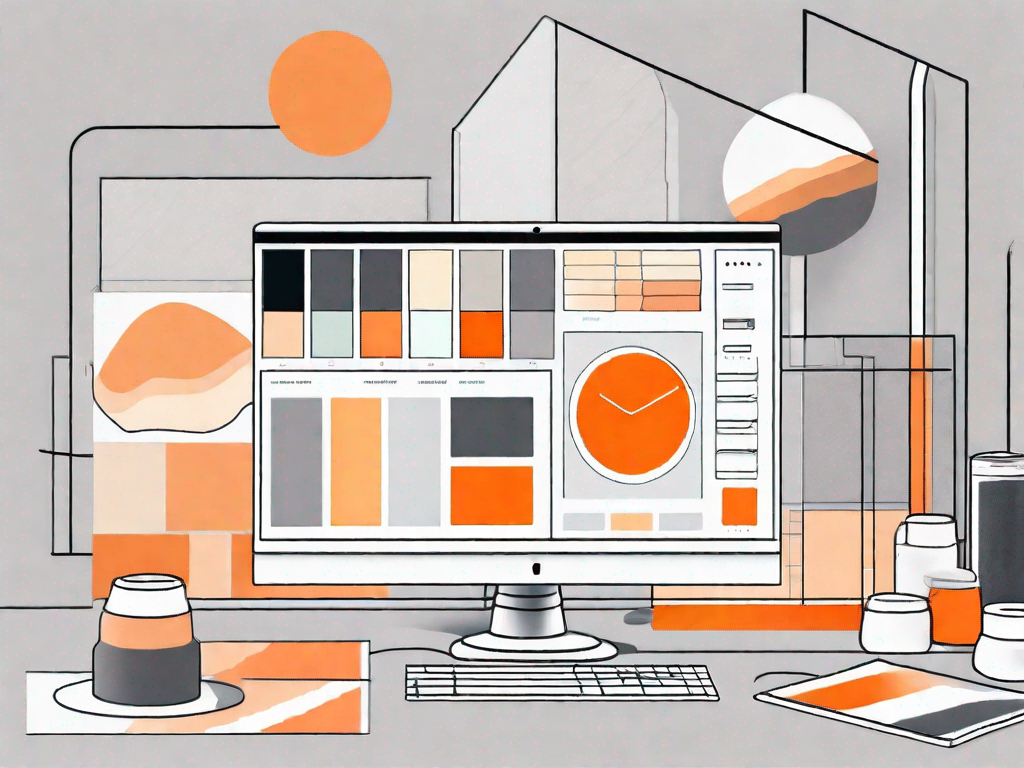
Adding a custom product color swatch in Shopify can greatly enhance your online store's visual appeal and help customers make informed purchasing decisions. In this article, we will explore the importance of custom color swatches, provide a step-by-step guide to adding them in Shopify, troubleshoot common issues, and discuss how to maintain and update your swatches.
Understanding the Importance of Custom Product Colour Swatches
When it comes to online shopping, customers rely heavily on visual cues to evaluate products. Custom color swatches allow you to showcase your products in a visually appealing and informative way. By providing customers with an array of color options to choose from, you can enhance their browsing experience and increase the likelihood of a successful sale.
Imagine you are shopping online for a new dress. You come across a website that offers a wide range of dresses in various styles and designs. However, all the dresses are shown in just one color. It becomes difficult for you to imagine how the dress would look in a different color that you prefer. This lack of visual representation can be frustrating and may even discourage you from making a purchase.
Now, let's consider a different scenario. You visit another website that not only provides detailed product descriptions but also offers custom color swatches for each dress. As you browse through the options, you can easily visualize how the dress would look in different colors. This allows you to make an informed decision and choose the color that best suits your preferences.
Enhancing Customer Experience with Colour Swatches
Colour swatches enable customers to visualize products in different colors without the need for physical samples. This convenience streamlines the decision-making process and eliminates any doubts that may arise from purchasing solely based on product descriptions.
Moreover, custom color swatches provide customers with a sense of control and personalization. They can explore various color options and select the one that resonates with their individual style and taste. This level of customization enhances the overall shopping experience and makes customers feel more confident in their choices.
Imagine you are shopping for a new pair of shoes. You have a specific outfit in mind and want the shoes to perfectly match the color scheme. Without color swatches, you would have to rely solely on the product description and hope that the color depicted in the images is accurate. However, with custom color swatches, you can easily compare different shades and find the perfect match for your outfit.
Boosting Sales with Effective Visual Representation
A well-designed color swatch not only helps customers make choices but also creates a positive impression of your brand. By presenting your products in a visually appealing way, you can capture customers' attention and encourage them to explore further. This increased engagement can ultimately lead to higher conversion rates and increased sales.
Think about the last time you visited an online store that had vibrant and eye-catching color swatches. The visual appeal of the swatches drew you in and made you curious to explore the products further. This initial attraction can be a powerful tool in capturing customers' interest and motivating them to make a purchase.
In addition to attracting customers, effective visual representation through color swatches can also help in building trust and credibility. When customers see that you have taken the time and effort to provide accurate and detailed representations of your products, they are more likely to perceive your brand as reliable and trustworthy.
By investing in custom color swatches, you are not only enhancing the browsing experience for your customers but also increasing the chances of converting their interest into sales. So, take advantage of this powerful tool and make your products stand out with visually appealing and informative color swatches.
Preparing for the Addition of Custom Colour Swatches
Before diving into the process of adding custom color swatches to your Shopify store, it's essential to gather the necessary information and tools.
Gathering Necessary Information and Tools
Start by identifying the products in your inventory that would benefit from color swatches. Consider factors such as product type, popularity, and customer demand. Once you have a list of suitable products, gather the images and color codes for each available option. This information will be crucial in creating your custom swatches.
When gathering the images for your color swatches, make sure to capture the colors accurately. Lighting and camera settings can affect how the colors appear in the photographs. It's a good idea to use a color calibration tool to ensure the images represent the true colors of your products.
In addition to the images, it's also important to gather the color codes for each available option. Color codes, such as hexadecimal codes, allow you to precisely match the colors on your website with the actual products. You can use online color picker tools to find the codes for specific colors or use design software that provides color code information.
Identifying Suitable Colours for Your Products
Choosing the right colours for your product swatches is crucial. Consider factors such as your brand identity, target audience, and the emotions you want to evoke. Conducting market research and considering current design trends can also help you make informed color choices that resonate with your customers.
When selecting colors, think about the psychological impact they can have on your customers. For example, warm colors like red and orange can create a sense of urgency or excitement, while cool colors like blue and green can evoke feelings of calmness and tranquility. Understanding color psychology can help you create a cohesive and engaging shopping experience for your customers.
It's also important to consider your brand identity when choosing colors for your product swatches. If your brand has a specific color palette or a well-established visual identity, it's a good idea to incorporate those colors into your swatches. This will help maintain consistency across your website and reinforce your brand image.
Additionally, keep in mind your target audience and their preferences. Different demographics may respond differently to certain colors. For example, younger audiences might be more attracted to vibrant and bold colors, while older audiences might prefer more muted and sophisticated tones. Understanding your target audience can guide your color choices and help you create a visually appealing and appealing shopping experience.
Step-by-Step Guide to Adding a Custom Product Colour Swatch in Shopify
Now that you have gathered the necessary information and tools, it's time to add custom color swatches to your Shopify store.
Accessing Your Shopify Admin Panel
Log in to your Shopify account and navigate to the admin panel. From there, you can access the settings and features needed to implement custom color swatches.
Navigating to the Product Section
In the admin panel, locate the "Products" section. This is where you will find the list of products you want to add custom color swatches to.
Adding and Customising Your Colour Swatch
Select a product from your list and navigate to the product details page. Look for the option to add custom variants or options. Here, you can specify the available color options and upload the corresponding images. Make sure to provide clear and descriptive labels for each variant to ensure customer understanding.
Troubleshooting Common Issues
While adding custom color swatches, you may encounter some common issues. Here are a few tips to help you overcome them:
Dealing with Colour Display Discrepancies
If the displayed color on your website differs from the actual product color, consider adjusting the image settings or seeking professional help to ensure accurate color representation.
Resolving Upload or Saving Errors
If you encounter difficulties uploading or saving color swatch images, check your file formats, file sizes, and internet connection. Ensure that your images comply with the platform's guidelines and restrictions.
Maintaining and Updating Your Custom Colour Swatches
After successfully adding custom color swatches, it's important to regularly review your color choices and update them as needed.
Regularly Reviewing Your Colour Choices
Market trends and customer preferences can change over time, so it's crucial to stay up-to-date with the latest design and color trends. Regularly review your color choices to ensure they align with your brand image and cater to your target audience.
Updating Swatches to Reflect Product Changes
If you make any updates to your products, such as introducing new colors or discontinuing existing ones, make sure to update your color swatches accordingly. Ensure that your swatches accurately represent the product options available to customers.
Adding custom color swatches to your Shopify store can greatly enhance the overall shopping experience for your customers. By following the step-by-step guide and addressing any potential issues, you can seamlessly incorporate these visual elements into your online store and boost sales. Remember to regularly review and update your color choices to keep your store fresh and visually appealing to your ever-changing customer base.
Related Posts
Let's
Let’s discuss how we can bring reinvigorated value and purpose to your brand.







.svg)