.svg)
How to add a custom post relationship page to WordPress
.svg)
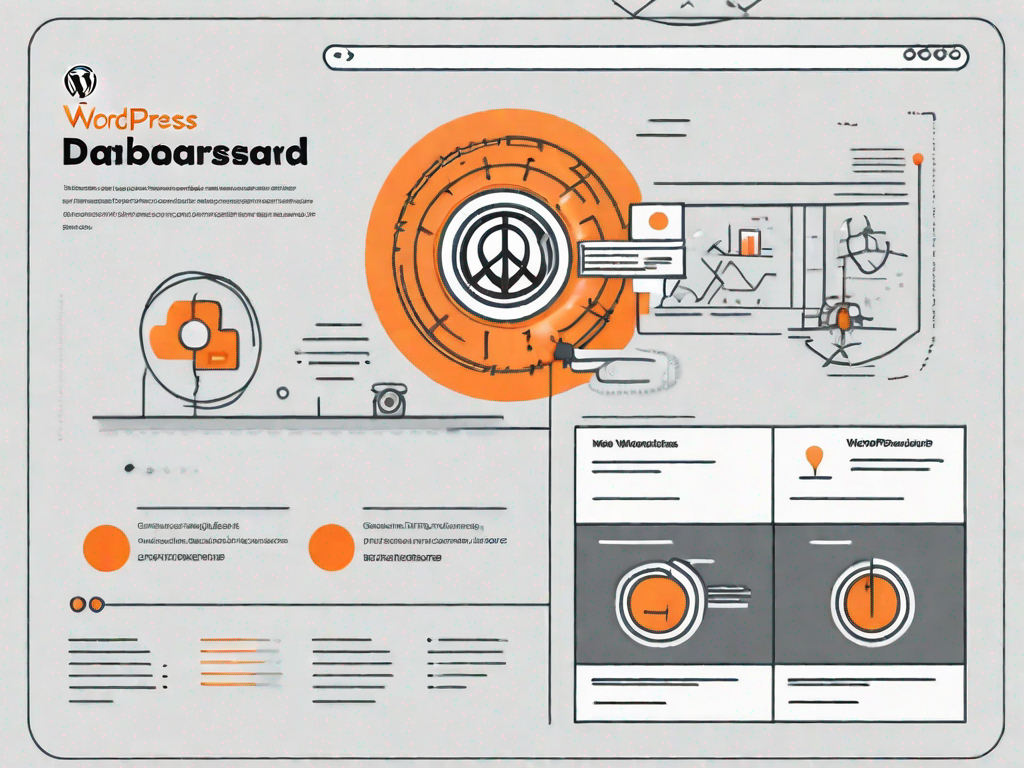
In this article, we will explore the process of adding a custom post relationship page to WordPress. Custom post relationships allow you to establish connections between different types of content on your website, enhancing the user experience and improving site navigation. By the end of this guide, you will have a clear understanding of what custom post relationships are, why they are beneficial, how to prepare your WordPress site for them, and how to create and implement a custom post relationship page.
Understanding the Basics of WordPress Custom Post Relationships
Before diving into the specifics, let's explore what a custom post relationship actually is. In WordPress, a custom post relationship refers to the connection between two or more posts of different post types. These relationships are established based on defined parameters and provide a way to link related content together.
So, why should you consider using custom post relationships on your WordPress site? The answer lies in the numerous benefits they offer.
Firstly, custom post relationships improve the usability of your website by allowing visitors to easily navigate between related content. This enhances the overall user experience and keeps users engaged on your site for longer periods of time.
Imagine this scenario: you have a travel blog where you write about different destinations around the world. With custom post relationships, you can link your blog posts about a specific country to a separate post that provides general information about that country. This way, when a visitor is reading about a particular destination, they can easily access additional resources or related articles about that country, such as its culture, history, or popular attractions. This not only makes it convenient for your readers but also encourages them to explore more of your content, increasing their time spent on your site.
Secondly, custom post relationships can help you display and promote relevant content to your audience. By linking related posts, you can showcase additional information or resources that your visitors might find valuable.
Let's say you have an e-commerce website selling various electronic gadgets. With custom post relationships, you can link your product pages to informative blog posts that provide detailed reviews or comparisons of those products. This way, when a potential customer is browsing a specific product, they can easily access related articles that help them make an informed purchasing decision. By providing valuable information alongside your products, you not only establish yourself as an authority in your niche but also increase the chances of converting visitors into customers.
In addition to these benefits, custom post relationships also offer flexibility and scalability. You can create different types of relationships based on your specific needs, such as parent-child relationships, sibling relationships, or even complex hierarchical relationships. This allows you to organize and structure your content in a way that makes sense for your website and its goals.
Overall, custom post relationships are a powerful tool in WordPress that can greatly enhance the functionality and user experience of your website. By linking related content and providing additional resources to your visitors, you can keep them engaged, increase page views, and ultimately achieve your desired conversions.
Preparing Your WordPress Site for Custom Post Relationships
Before you can start creating custom post relationships, there are a few steps you need to take to prepare your WordPress site.
Firstly, it is crucial to understand the importance of backing up your WordPress site. Whenever making significant changes to your site, such as adding custom post relationships, it is essential to have a backup in place. This ensures that you can easily restore your site to its previous state in case anything goes wrong during the process. Backing up your site not only provides peace of mind but also acts as a safety net, protecting your hard work and valuable content.
There are various backup options available for WordPress users. You can choose to manually backup your site by exporting the database and saving all the necessary files. Alternatively, you can use a reliable backup plugin that automates the process and allows you to schedule regular backups. Whichever method you choose, make sure to store your backups in a secure location, preferably offsite, to ensure their availability in case of any unforeseen circumstances.
Backing Up Your WordPress Site
Now that you understand the importance of backing up your WordPress site, let's delve into the process itself. There are several methods you can use to create a backup, depending on your preferences and technical expertise.
If you are comfortable working with databases and files, you can manually backup your site by exporting the database and downloading all the necessary files. This method gives you full control over the backup process, allowing you to choose exactly what to include and exclude.
On the other hand, if you prefer a more automated approach, you can use a backup plugin. There are numerous backup plugins available in the WordPress repository, each offering different features and functionalities. Some popular options include UpdraftPlus, BackupBuddy, and Duplicator. These plugins simplify the backup process by providing a user-friendly interface and allowing you to schedule regular backups. They also offer additional features like cloud storage integration, incremental backups, and one-click restoration.
Installing Necessary Plugins
Now that you have a reliable backup system in place, it's time to install the necessary plugins to enable custom post relationships on your WordPress site.
There are several WordPress plugins available that provide this functionality, each with its own set of features and capabilities. It's essential to choose a plugin that suits your specific needs and requirements. Some popular plugins for creating custom post relationships include Posts 2 Posts, Toolset Types, and Pods. These plugins allow you to establish connections between different post types, creating a more dynamic and interconnected website.
Once you have selected a suitable plugin, you can install and activate it on your WordPress site. The installation process is straightforward and can be done directly from the WordPress dashboard. Simply navigate to the "Plugins" section, click on "Add New," and search for the plugin by name. Once you find the plugin, click on "Install Now," and WordPress will handle the rest. After installation, make sure to activate the plugin to enable its functionality.
Before diving into creating custom post relationships, take some time to explore the plugin's settings and documentation. Familiarize yourself with its features and learn how to make the most out of its capabilities. This will ensure a smoother and more efficient workflow when it comes to establishing custom post relationships on your WordPress site.
Creating a Custom Post Type in WordPress
Once you have prepared your WordPress site, you can proceed to create a custom post type. A custom post type is a unique content type that you define for your site. This could be anything from 'Products' to 'Portfolio Items' to 'Events'.
Defining Your Custom Post Type
To define a custom post type, you will need to access your WordPress theme's functions.php file. Within this file, you can use the register_post_type function to define your new post type.
Configuring Your Custom Post Type
After defining your custom post type, you can configure it further to meet your specific requirements. This includes setting labels, customizing the post type's appearance in the WordPress admin area, and adding any additional functionality you may need.
Establishing a Post Relationship in WordPress
Now that you have created your custom post type, you can proceed to establish a post relationship between different posts.
Defining the Relationship Parameters
The first step in establishing a post relationship is defining the parameters for the relationship. This involves deciding which post types can be connected, the direction of the relationship (one-to-one, one-to-many, or many-to-many), and any additional criteria for the relationship.
Linking the Posts Together
With the relationship parameters defined, you can now link the relevant posts together. Depending on the plugin you are using, this can typically be done through an intuitive interface within the WordPress admin area. Simply select the posts you want to link and establish the relationship.
Adding the Custom Post Relationship Page
The final step in adding a custom post relationship page to your WordPress site is designing the page layout and implementing the relationship on the page.
Designing the Page Layout
Start by designing the layout of your custom post relationship page. Consider how you want to display the related content, whether as a list, a grid, or in another format. Ensure that the design is visually appealing and user-friendly.
Implementing the Relationship on the Page
Once you have finalized the page layout, it's time to implement the custom post relationship. Depending on the plugin you are using, this can involve adding a shortcode, selecting the relevant post types and relationships, and specifying how the related content should be displayed on the page.
With these steps completed, you have successfully added a custom post relationship page to your WordPress site. Custom post relationships can greatly enhance the navigation and functionality of your site, providing a more seamless user experience for your visitors. So why wait? Start implementing custom post relationships on your WordPress site today!
Related Posts
Let's
Let’s discuss how we can bring reinvigorated value and purpose to your brand.







.svg)