.svg)
How to add a custom post meta description to WordPress
.svg)
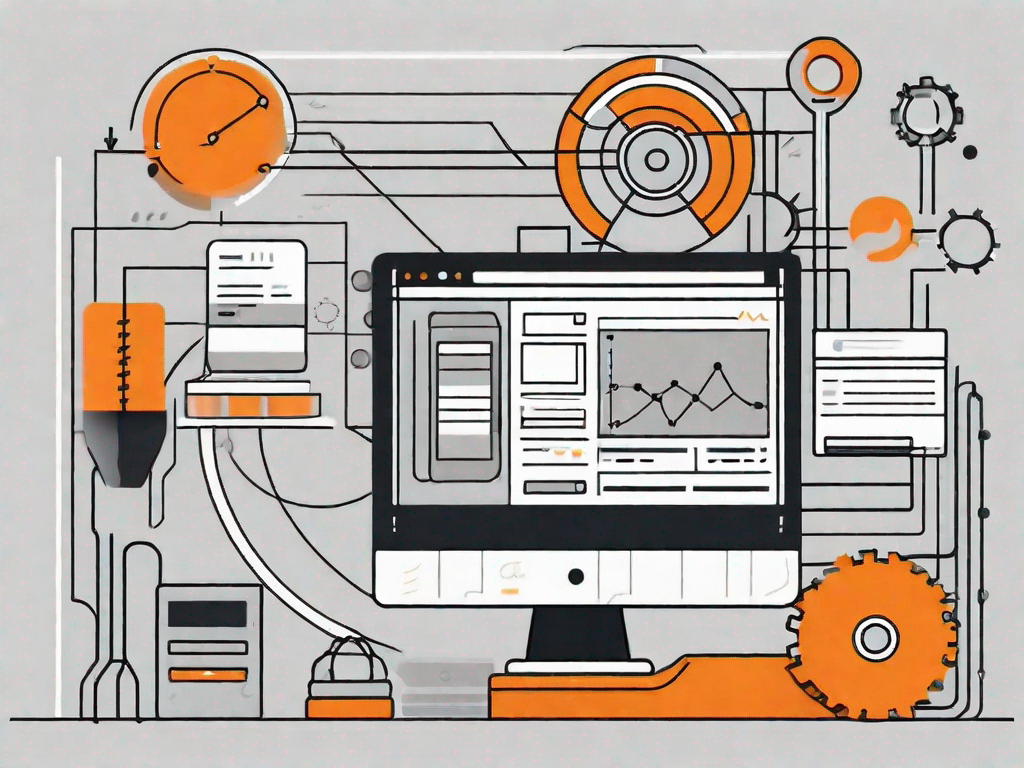
In today's digital age, having a well-optimized website is crucial for attracting and engaging your target audience. One important aspect of optimizing your website for search engines is the use of meta descriptions. Meta descriptions provide a concise summary of your web page's content and help search engines understand what your page is about. In this article, we will explore the importance of custom post meta descriptions and guide you through the process of adding them to your WordPress site.
Understanding the Importance of Custom Post Meta Descriptions
Before we dive into the technicalities of adding custom post meta descriptions to your WordPress site, let's take a moment to understand why they are essential. Meta descriptions play a vital role in search engine optimization (SEO). They appear as snippets below the title in search engine results pages (SERPs), giving users a glimpse into what they can expect to find on your web page.
Not only do meta descriptions provide users with a preview of your content, but they also help search engines determine the relevance and quality of your page. Crafting compelling and relevant meta descriptions can significantly impact the click-through rate (CTR) of your search engine listings, thereby driving more organic traffic to your website.
The Role of Meta Descriptions in SEO
Meta descriptions serve as a concise sales pitch for your content. They need to be relevant, engaging, and entice users to click through to your website. By optimizing your meta descriptions, you can improve your chances of ranking higher in search engine results and attracting potential visitors to your site.
Benefits of Customising Your Post Meta Descriptions
By default, WordPress automatically generates meta descriptions using the first few lines of a post's content. While this may be convenient, it often leads to generic and unappealing meta descriptions that fail to capture the attention of users. Customizing your post meta descriptions allows you to tailor them to suit the content and purpose of each specific page.
Custom post meta descriptions offer several benefits, including:
- Improved Click-through Rate (CTR): Well-crafted and relevant meta descriptions can entice users to click on your search engine listings, increasing your CTR and driving more organic traffic to your site.
- Better Search Engine Visibility: Custom meta descriptions help search engines understand the content of your web pages more accurately, increasing the chances of your site ranking higher in search results.
- Enhanced Branding: Custom meta descriptions allow you to infuse your brand's tone and personality into search engine listings, strengthening your brand identity and attracting the right audience.
Preparing Your WordPress Site for Customization
Before we proceed with adding custom post meta descriptions, it is essential to ensure that your WordPress site is up to date and equipped with the necessary tools.
Checking Your WordPress Version
Start by checking if you are running the latest version of WordPress. Keeping your WordPress installation updated ensures that you have access to the latest features, security patches, and bug fixes. To check your WordPress version, follow these steps:
- Log in to your WordPress admin dashboard.
- Navigate to the "Dashboard" menu on the left-hand side.
- Click on "Updates."
- If a new version is available, you will see a notification. Click the "Update Now" button to update your WordPress installation.
Necessary Tools for Adding Custom Post Meta Descriptions
Once you have verified that your WordPress site is up to date, you need to ensure that you have the necessary tools to add custom post meta descriptions. Here are a few recommended plugins that can assist you in this process:
- Yoast SEO: A popular SEO plugin that allows you to add and customize meta descriptions, among other SEO-related functionalities. You can download and install it directly from the WordPress plugin repository.
- All in One SEO Pack: Another robust SEO plugin with meta description customization features. This plugin is also available for free on the WordPress plugin repository.
- Rank Math: A comprehensive SEO solution that offers advanced meta description settings and other SEO tools. You can download and install it from the WordPress plugin repository.
Step-by-Step Guide to Adding a Custom Post Meta Description
Now that you have the necessary tools, let's walk through the process of adding a custom post meta description to your WordPress site.
Accessing Your WordPress Dashboard
To get started, log in to your WordPress admin dashboard by entering your credentials on the login page. Once logged in, you will be redirected to the dashboard, where you can manage various aspects of your website.
Navigating to the Post Editor
After logging in, navigate to the "Posts" section on the left-hand side of the dashboard. Here, you will see a list of all your existing blog posts. Select the post for which you want to add a custom meta description by clicking on its title.
Adding and Editing Your Custom Meta Description
In the post editor screen, look for the section dedicated to SEO or meta tags, depending on the plugin you are using. Within this section, you will find a field to enter or edit your meta description. Craft a concise and engaging description that accurately represents the content of your post.
Remember to keep your meta description under the recommended character limit, typically around 150-160 characters, to ensure that it displays fully in search engine listings.
Troubleshooting Common Issues
While adding custom post meta descriptions is generally straightforward, you may encounter some common issues along the way. Here are a couple of problems you might come across:
Dealing with Meta Description Display Problems
If you notice that your custom meta description is not displaying correctly in search engine listings, you can try the following solutions:
- Ensure that your meta description length falls within the recommended character limit.
- Check if your SEO plugin is enabled and configured correctly.
- Verify that your WordPress theme supports the display of custom meta descriptions.
Resolving Compatibility Issues with Other Plugins
In some cases, conflicts between plugins can cause issues with displaying custom meta descriptions. To troubleshoot compatibility problems, follow these steps:
- Disable all other plugins on your WordPress site.
- Re-enable each plugin one by one, checking if the custom meta descriptions appear correctly after enabling each plugin.
- If you identify a specific plugin that causes conflicts, consider finding an alternative or contacting the plugin's support team for assistance.
Maintaining and Updating Your Custom Post Meta Descriptions
Adding custom meta descriptions is not a one-time task. To ensure optimal SEO performance, it is essential to regularly review and update your meta descriptions. Here are some best practices to follow:
Regularly Reviewing and Updating Your Meta Descriptions
As your website evolves and new content is added, it is crucial to review and update your meta descriptions periodically. Ensure that your meta descriptions accurately reflect the content and purpose of each specific page.
Reviewing your meta descriptions can also help you identify opportunities for improvement. Analyze the performance of your search engine listings and adjust your meta descriptions accordingly to enhance click-through rates and drive more targeted traffic to your site.
Best Practices for Effective Meta Descriptions
When creating or updating your meta descriptions, consider the following best practices:
- Use relevant and descriptive language that entices users to click on your search engine listings.
- Incorporate relevant keywords to improve your page's visibility in search results.
- Avoid generic and duplicate meta descriptions, as they may result in lower click-through rates.
- Keep your meta descriptions concise and within the recommended character limit.
- Don't forget to proofread and check for grammatical errors.
By following these best practices, you can optimize your meta descriptions and improve your website's visibility and search engine rankings.
In conclusion, adding custom post meta descriptions to your WordPress site is an essential step in optimizing your website for search engines. Custom meta descriptions enable you to provide concise and engaging summaries of your content, increasing the likelihood of attracting organic traffic to your site. By implementing the step-by-step guide outlined in this article and following best practices, you can effectively manage and maximize the impact of your custom post meta descriptions. Take the time to review and update your meta descriptions regularly to ensure that your website continues to perform well in search engine rankings and drives valuable traffic.
Related Posts
Let's
Let’s discuss how we can bring reinvigorated value and purpose to your brand.







.svg)