.svg)
How to add a custom author page to WordPress
.svg)
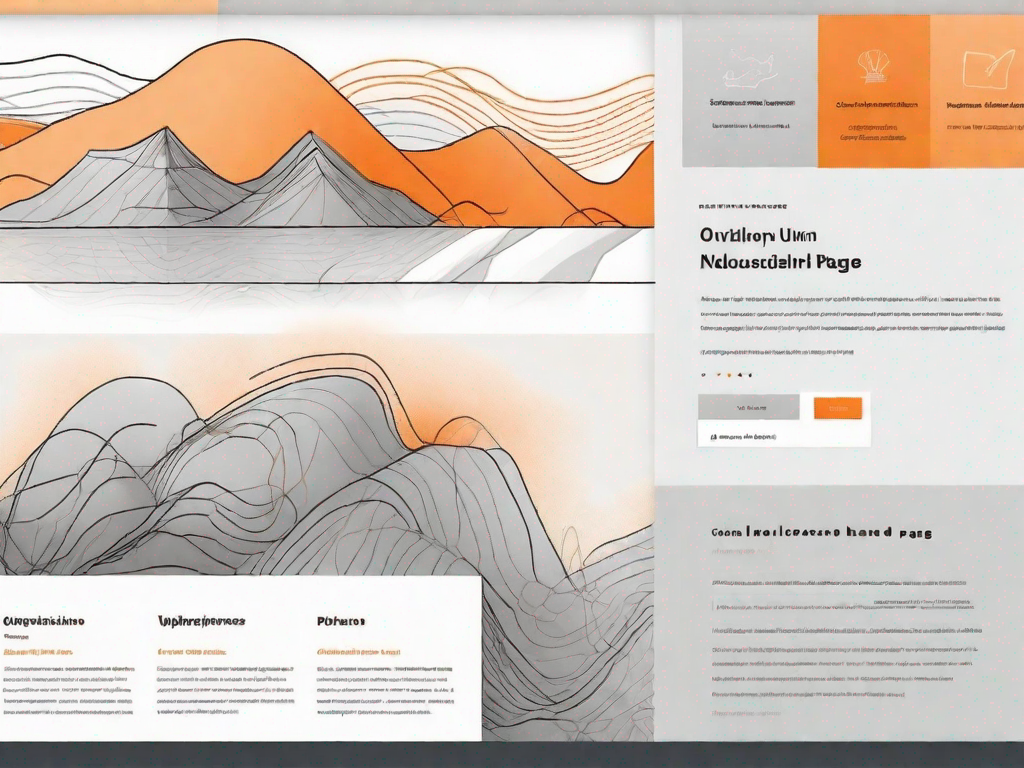
WordPress is a popular content management system that allows website owners to create and manage their digital platforms easily. One of the essential elements of a website is the author page, which provides information about the individuals behind the content. While WordPress offers a basic author page by default, customizing it can significantly enhance user experience and boost search engine optimization (SEO). This article will guide you through the process of adding a custom author page to WordPress, ensuring that you make the most of this invaluable feature.
Understanding the Importance of a Custom Author Page
An author page serves as a gateway for visitors to learn more about the content creators and establish a connection. By customizing this page, you can showcase the unique qualities of each author, making it easier for readers to engage with their work. A custom author page not only provides information about the authors but also enhances the overall aesthetics and professionalism of your website.
When it comes to building a successful website, it's crucial to prioritize user experience. A well-designed custom author page creates a personal touch and makes visitors feel more connected to the authors. It allows readers to navigate through various articles written by their favorite authors, increasing engagement and retention on your website. Imagine a reader stumbling upon an article they love and then discovering a custom author page that offers a treasure trove of additional content from the same author. It's like finding a hidden gem in a vast sea of information.
But the benefits of a custom author page don't stop there. It also provides a platform for authors to share their expertise, publications, and contact information. This fosters interaction and collaboration with the audience, creating a sense of community. Readers can easily reach out to authors, ask questions, and even explore potential partnerships. By giving authors a dedicated space to showcase their work and connect with readers, you're nurturing a symbiotic relationship that benefits both parties.
Enhancing User Experience with a Custom Author Page
Now, let's delve deeper into the concept of user experience. When visitors land on your website, they expect a seamless and enjoyable browsing experience. A custom author page contributes to this by providing a clear and intuitive navigation system. Readers can effortlessly explore different authors' profiles, discovering their writing styles, areas of expertise, and even personal anecdotes that make them relatable.
Moreover, a custom author page allows you to incorporate visually appealing elements that align with your website's overall design. You can add high-quality author photos, captivating banners, and even interactive elements like videos or podcasts. These aesthetic enhancements not only make your website visually appealing but also create a lasting impression on visitors, increasing the chances of them returning for more.
Imagine a reader stumbling upon an article they love and then discovering a custom author page that offers a treasure trove of additional content from the same author. It's like finding a hidden gem in a vast sea of information. The reader becomes captivated, spending hours exploring different articles, immersing themselves in the author's world, and eagerly awaiting new updates.
Boosting SEO with a Custom Author Page
Now, let's shift our focus to the realm of search engine optimization (SEO). Search engines prioritize websites with a robust and comprehensive author presence. Custom author pages with unique and relevant content help search engines understand the expertise of authors, leading to better indexing and improved search rankings.
By optimizing custom author pages with relevant keywords, you can increase organic traffic to your website and establish authority in your niche. When search engines recognize the value and relevance of your authors' content, they're more likely to display your website prominently in search results, driving targeted traffic to your pages.
Furthermore, a custom author page allows you to incorporate internal linking strategies. You can strategically link to other articles written by the same author, creating a web of interconnected content that search engines love. This not only improves the overall visibility of your website but also encourages readers to explore more of your valuable content.
In conclusion, a custom author page is a powerful tool that enhances user experience, boosts SEO, and fosters a sense of community on your website. By investing time and effort into creating personalized author pages, you're not only showcasing the talents and expertise of your authors but also elevating your website's overall appeal and performance. So, go ahead and embrace the power of customization to take your website to new heights!
Preparing for the Custom Author Page Creation
Before diving into the process of creating a custom author page in WordPress, there are a few essential steps to follow:
Gathering Necessary Information about the Author
Start by collecting all the relevant information about the authors, such as their names, biographies, contact details, and social media profiles. This will ensure that you have everything you need to create comprehensive and engaging author pages.
Choosing the Right WordPress Theme
Selecting a suitable WordPress theme is crucial for creating a visually appealing and user-friendly custom author page. Look for themes that offer customization options specific to author pages, such as multiple layout choices and integration with social media platforms.
Step-by-Step Guide to Creating a Custom Author Page
Now that you have all the necessary information and the right theme in place, follow these steps to create a custom author page:
Accessing the WordPress Dashboard
Login to your WordPress website and navigate to the dashboard. From there, you will have access to all the necessary tools and settings to customize your author page.
Navigating to the Author Page Section
In the dashboard, locate the "Appearance" tab and click on it. From the drop-down menu, select "Author Pages" to access the configuration settings for custom author pages.
Customizing the Author Page Layout
Once you are in the author page settings, explore the options available to customize the layout. This may include selecting a layout template, adjusting the display of author information, and choosing the order of content sections.
Adding Author Information
Now it's time to enter the information you gathered about each author. Utilize the fields provided to add their names, biographies, contact details, and any other relevant information. Consider showcasing their expertise and accomplishments to make their author page truly stand out.
Tips for Designing an Engaging Author Page
Creating an engaging and visually appealing custom author page involves attention to detail and a focus on the target audience. Here are some tips to make your author pages more captivating:
Incorporating High-Quality Images
Images play a vital role in capturing the attention of visitors. Include high-quality, professional headshots of the authors to add a personal touch and establish credibility.
Writing a Compelling Author Bio
The author bio is an opportunity to showcase the expertise and personality of each author. Encourage them to write a compelling and concise bio that highlights their achievements and areas of expertise.
Linking to Social Media Profiles
Social media has become an integral part of the online presence of an author. Include links to their social media profiles to promote further engagement and interaction with the audience.
By following these guidelines and customizing your author page, you can create a compelling and professional platform for your authors. This will enhance user experience, boost SEO, and establish a valuable connection with your readers. Take this opportunity to showcase the talent behind your content and elevate the overall quality of your WordPress website.
Related Posts
Let's
Let’s discuss how we can bring reinvigorated value and purpose to your brand.







.svg)