.svg)
How to add a custom animation in Squarespace
.svg)
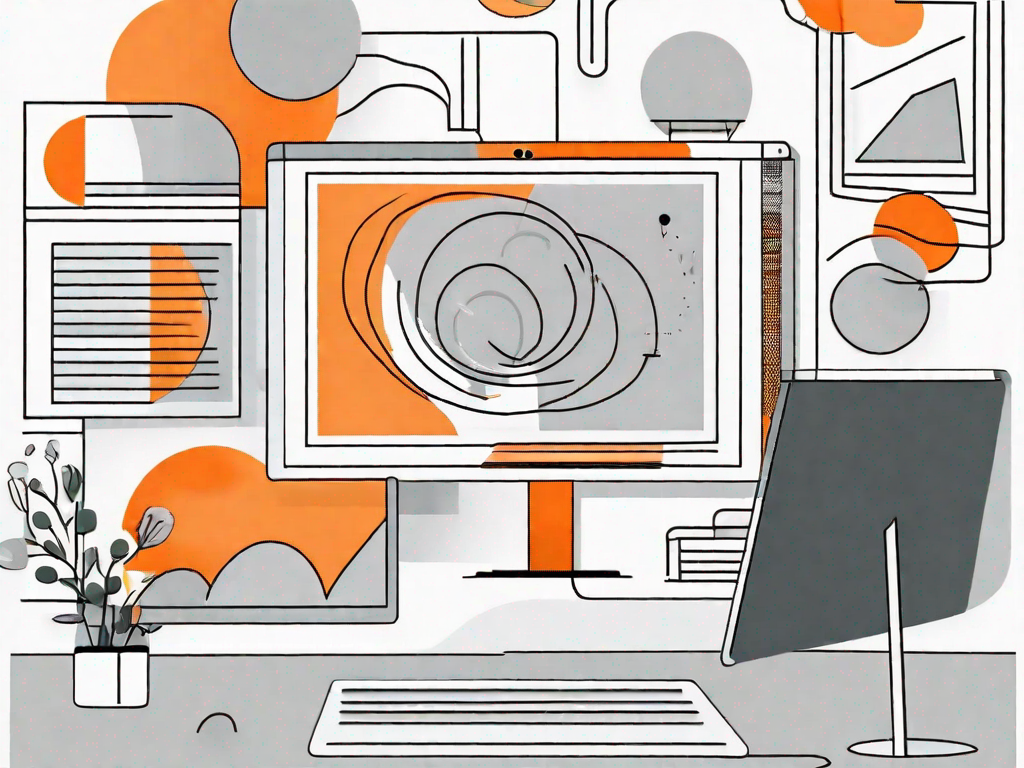
In today's digital age, websites have become the face of businesses and brands. To stand out in a crowded online landscape, it is essential to create an impactful and engaging website. One way to achieve this is by adding custom animations to your Squarespace website. In this article, we will explore the basics of Squarespace, the importance of custom animation, and provide a step-by-step guide to adding your own animations.
Understanding the Basics of Squarespace
Before delving into the world of custom animations, it is crucial to have a fundamental understanding of Squarespace. Squarespace is a user-friendly website builder that allows you to create stunning websites without any coding knowledge. With its intuitive drag-and-drop interface, Squarespace empowers individuals, entrepreneurs, and businesses to showcase their products and services effectively.
When you embark on the journey of building a website, it's important to choose the right platform that aligns with your goals and requirements. Squarespace, with its comprehensive set of features, has become a popular choice among website creators. It offers a seamless experience, enabling you to focus on the creative aspects of your website rather than getting tangled up in technical complexities.
One of the key advantages of Squarespace is its wide range of beautifully designed templates. These templates serve as a starting point for your website, providing a solid foundation that you can customize to suit your unique style and brand identity. Whether you're a blogger looking to share your thoughts with the world or a business owner aiming to showcase your products, Squarespace has a template that will meet your needs.
What is Squarespace?
Squarespace is a popular all-in-one platform that provides users with everything they need to build and maintain their websites. It's like having a virtual toolbox filled with all the necessary tools to bring your website vision to life. From flexible templates to powerful integrations, Squarespace offers a range of features that cater to various website needs.
One of the standout features of Squarespace is its drag-and-drop interface. This means that you don't need to have any coding knowledge to create a visually stunning website. You can simply select elements, such as text boxes, images, or videos, and place them exactly where you want them on your page. This level of control allows you to create a website that truly reflects your personality and style.
Moreover, Squarespace takes care of the technical aspects of website building, such as hosting and security, so you can focus on the creative aspects. This all-in-one approach saves you time and effort, as you don't have to worry about managing different services or dealing with complex integrations.
The Importance of Custom Animation
Custom animation can elevate your website's visual appeal and create a memorable user experience. Animations, when used thoughtfully, can captivate visitors, guide them through your site, and highlight important elements. With custom animations, you have the opportunity to bring your website to life and leave a lasting impression on your audience.
Imagine a website where elements gracefully fade in or slide into view as you scroll down the page. These subtle animations not only add a touch of elegance but also engage the user, making their browsing experience more enjoyable. Custom animations can be used to draw attention to specific content, create visual storytelling, or simply add a sense of dynamism to your website.
However, it's important to strike the right balance when using custom animations. Too many animations or overly complex effects can distract users and hinder their ability to navigate your site. The key is to use animations sparingly and purposefully, ensuring they enhance the overall user experience rather than overwhelm it.
When implementing custom animations, it's also essential to consider the performance implications. While animations can enhance the visual appeal of your website, they can also increase the page load time if not optimized correctly. Therefore, it's important to optimize your animations to ensure they don't negatively impact your website's performance.
With Squarespace, you have the ability to add custom animations to your website without the need for coding. The platform offers a range of animation options, allowing you to choose from subtle effects like fades and slides, to more dynamic animations like parallax scrolling. This flexibility empowers you to create a website that stands out from the crowd and leaves a lasting impression on your visitors.
Preparing for Custom Animation
Before diving into the world of custom animation, it is essential to properly prepare. This includes gathering animation resources and identifying where to add animation within your Squarespace website.
Gathering Your Animation Resources
Start by gathering the necessary animation resources for your custom animations. This may include animated graphics, videos, or SVG (Scalable Vector Graphics) files. Ensure that the resources are optimized for web use and adhere to the design aesthetic of your website.
Identifying Where to Add Animation
An important aspect of adding custom animations is identifying the areas within your Squarespace website where animation will have the most impact. Consider areas such as headers, call-to-action buttons, or product showcases. By strategically placing animations, you can guide your visitors' attention and enhance their overall browsing experience.
Step-by-Step Guide to Adding Custom Animation
Now that you have prepared for custom animation, let's dive into the step-by-step process of adding it to your Squarespace website.
Accessing Your Squarespace Account
First, log in to your Squarespace account and navigate to the website you want to add custom animation to. Ensure you have admin access to make the necessary design changes.
Navigating to the Design Menu
Once logged in, locate the Design menu in the Squarespace admin interface. In this menu, you will find various options to customize the design of your website, including adding custom code.
Implementing the Custom Animation
Within the Design menu, locate the option to add custom code. Here, you can insert the code that will bring your custom animation to life. Ensure that you have a clear understanding of HTML and CSS coding to implement the animation effectively.
Troubleshooting Common Issues
While adding custom animation to your Squarespace website can greatly enhance its visual appeal, it is essential to be prepared for any potential issues that may arise.
Animation Not Displaying Correctly
If you find that your custom animation is not displaying correctly on your website, a common cause could be incorrect code or conflicts with existing code. Double-check your code for syntax errors and ensure that it is compatible with Squarespace's coding requirements.
Slow Loading Times
Custom animations can sometimes impact loading times, especially if they are not optimized for web use. To mitigate slow loading times, optimize your animation resources and consider compressing your files without compromising their quality.
Optimising Your Custom Animation
Now that you have successfully added custom animation to your Squarespace website, it is important to optimize it for optimal performance.
Enhancing Animation Performance
Fine-tune your custom animation by optimizing its performance. This can include adjusting animation speed, easing functions, and transitions. Test your animation on multiple devices and browsers to ensure a seamless experience for all users.
Ensuring Mobile Responsiveness
In today's mobile-first world, it is crucial to ensure that your custom animations are responsive across different devices. Test your website on mobile devices and apply any necessary tweaks to achieve a consistent and visually appealing experience on all screen sizes.
By following this comprehensive guide, you now have the knowledge and tools to add a custom animation to your Squarespace website. Leverage the power of custom animations to create an engaging user experience and make your website truly stand out from the crowd.
Related Posts
Let's
Let’s discuss how we can bring reinvigorated value and purpose to your brand.







.svg)