.svg)
How to add a CTA button in Squarespace
.svg)
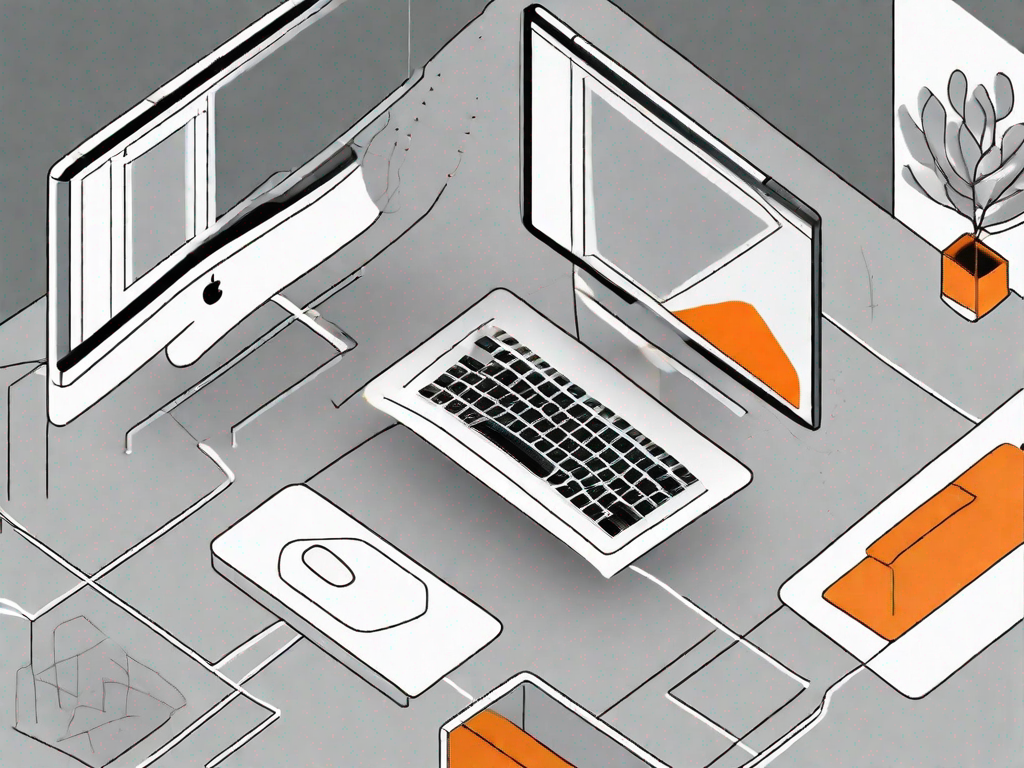
In today's digital landscape, having an effective Call-to-Action (CTA) button on your website is crucial for driving user engagement and achieving your desired goals. When it comes to website design, Squarespace is a popular platform that offers a user-friendly interface and a variety of customization options. In this article, we will guide you through the process of adding a CTA button to your Squarespace site, ensuring that it catches the attention of your visitors and encourages them to take action.
Understanding the Importance of a CTA Button
Before diving into the technical aspects, it is essential to comprehend the significance of a CTA button in web design. A CTA button serves as a visual cue that prompts visitors to take a specific action, such as signing up for a newsletter, making a purchase, or downloading a resource. It acts as a gateway for users to interact with your website and ultimately converts them into valuable leads or customers.
Imagine you are browsing a website and come across a beautifully designed page with captivating content. You are intrigued and want to explore further, but you are unsure about what action to take next. This is where a well-placed CTA button comes into play. It catches your attention, guiding you towards the desired action and making your journey on the website seamless.
Let's take the example of an e-commerce website. You are browsing through various products, and suddenly, you stumble upon a CTA button that says "Add to Cart." This button serves as a clear call-to-action, indicating that you can add the item to your cart with just a click. Without this button, you might have to search for alternative ways to add the product, causing frustration and potentially leading to an abandoned shopping cart.
The Role of CTA Buttons in Web Design
A well-designed CTA button acts as a focal point that guides users towards the desired action, directing their attention and encouraging them to click. It helps in guiding the user journey and streamlining the conversion process. By strategically placing CTA buttons on your website, you can create a seamless user experience that maximizes engagement and achieves your business objectives.
Consider a scenario where you are visiting a website to book a vacation rental. As you scroll through the page, you notice a CTA button that says "Book Now." This button stands out from the rest of the content, enticing you to take immediate action. By clicking on it, you are redirected to a booking form, where you can enter your details and secure your dream vacation rental. Without this well-placed CTA button, you might have to navigate through multiple pages or search for a booking option, causing frustration and potentially leading to a lost customer.
Furthermore, CTA buttons play a crucial role in creating a sense of urgency. By using action-oriented language like "Limited Time Offer" or "Exclusive Access," you can instill a fear of missing out (FOMO) in your visitors, compelling them to take action quickly. This sense of urgency can significantly increase conversion rates and drive more revenue for your business.
Benefits of Using CTA Buttons on Your Squarespace Site
Utilizing CTA buttons on your Squarespace site brings several advantages. Firstly, it leads to improved user experience by providing clear directions and reducing confusion. When visitors land on your website, they should know exactly what steps to take next. CTA buttons act as signposts, guiding them towards the desired actions and ensuring a smooth navigation experience.
Secondly, CTA buttons increase the visibility of your desired actions, making it easier for visitors to engage with your site. Imagine you have a blog post with valuable content, and you want your readers to subscribe to your newsletter for regular updates. By placing a prominent CTA button at the end of the post, you are increasing the chances of conversion. Visitors are more likely to notice and click on the button, leading to a higher subscription rate.
Additionally, well-crafted CTA buttons can significantly boost conversion rates, resulting in increased revenue and success for your online business. A compelling CTA button can make the difference between a visitor leaving your site and a visitor becoming a loyal customer. By using persuasive language, attractive design, and strategic placement, you can create CTA buttons that drive action and generate tangible results.
In conclusion, CTA buttons are a vital element of web design that should not be overlooked. They serve as powerful tools to guide users, streamline the conversion process, and achieve your business goals. By understanding the importance of CTA buttons and implementing them effectively on your Squarespace site, you can enhance user experience, increase engagement, and drive meaningful results for your online presence.
Preparing to Add a CTA Button
Before we delve into the process of adding a CTA button in Squarespace, it is essential to make preparatory decisions to ensure optimal placement and effectiveness.
Identifying the Right Location for Your CTA Button
Choosing the perfect placement for your CTA button requires careful consideration. It should be placed prominently on your website, preferably above the fold or in a highly visible area. Popular locations include the header, hero section, or near essential content that users are likely to engage with.
Choosing the Appropriate Text for Your CTA Button
The wording of your CTA button text plays a vital role in encouraging user action. It should be concise, action-oriented, and convey a clear benefit to the user. Examples of effective CTA button text include "Get Started," "Join Now," or "Download Your Free eBook."
Step-by-Step Guide to Adding a CTA Button in Squarespace
Now that you have established the foundational elements, it's time to walk through the process of adding a CTA button within the Squarespace site editor.
Accessing Your Squarespace Site Editor
To begin, log in to your Squarespace account and navigate to the site that you want to edit. Once there, select the "Edit" option to access the site editor.
Navigating to the Desired Page
Next, navigate to the page where you want to add the CTA button. Use the site editor's page menu or choose a specific page from the list of pages displayed.
Adding and Configuring Your CTA Button
To add a CTA button, click on the desired content block or use the insert point to add a new block. Within the block settings, choose the option to add a button and customize its appearance, including text, color, size, style, and link destination. Make sure to save your changes before exiting the site editor.
Customising Your CTA Button
Now that you have successfully added a CTA button, you can further customize its appearance to align with your brand and enhance its visibility.
Adjusting the Size and Colour of Your CTA Button
Experiment with different button sizes and colors to find the optimal combination that captures attention and maintains visual harmony with your website's overall design. Use contrasting colors that stand out against the surrounding elements while maintaining brand consistency.
Setting the Link for Your CTA Button
Ensure that your CTA button directs users towards the appropriate destination. Whether it's a signup form, product page, or a downloadable resource, the link should align directly with the intended action and benefit that you want users to take.
Tips for Effective CTA Button Use
While successfully adding a CTA button is crucial, implementing proven strategies can further enhance its effectiveness and maximize conversions.
Keeping Your CTA Button Text Concise and Action-Oriented
Keep your button text short and impactful. Use strong action verbs and compelling language to motivate users to take action. Avoid generic phrases and instead provide clear, tangible benefits to entice users.
Ensuring Your CTA Button Stands Out Visually
Make sure your CTA button stands out visually by leveraging contrasting colors, prominent placement, and eye-catching design elements. Consider using whitespace strategically to draw attention to the CTA button and reduce distractions.
By following these steps and implementing best practices, you can confidently add an effective CTA button in Squarespace that drives user engagement and facilitates conversions. Remember to regularly monitor and analyze your CTA button's performance to make any necessary adjustments and maximize its impact. Start incorporating this powerful tool into your web design strategy today and witness the positive impact on your online business.
Related Posts
Let's
Let’s discuss how we can bring reinvigorated value and purpose to your brand.







.svg)