.svg)
How to add a countdown timer to Shopify
.svg)

Imagine you are browsing an online store. You stumble upon a product that catches your eye. It's unique, it's attractive, and it's on sale! The excitement builds up, but you hesitate. Will you make the purchase now, or wait until later? Well, what if I told you that there's a simple way to create a sense of urgency and increase your chances of making that sale? Enter the countdown timer.
Understanding the Importance of a Countdown Timer
Countdown timers are more than just visual elements on your website. They serve a crucial purpose in boosting sales and enhancing user engagement. Let's delve into these benefits in more detail.
But first, let's take a step back and explore the concept of time. Time is a fascinating aspect of our lives, constantly moving forward, never stopping. It governs our daily routines, our schedules, and even our decisions. We are always aware of time, whether consciously or subconsciously.
Now, imagine harnessing the power of time to your advantage in the world of e-commerce. That's exactly what a countdown timer does. It taps into the human psyche, leveraging our perception of time to drive action and create a sense of urgency.
Boosting Sales with Urgency
One of the most powerful psychological triggers in marketing is the fear of missing out (FOMO). By adding a countdown timer to your Shopify store, you create a sense of urgency. Customers become aware that time is running out, and that prompts them to take action, making a purchase before the timer reaches zero.
Imagine this scenario: a customer is browsing through your online store, contemplating whether to buy a product or not. Suddenly, they notice a countdown timer ticking away, indicating that the offer will expire soon. This triggers a sense of urgency, pushing them to make a decision. After all, who wants to miss out on a great deal?
Moreover, countdown timers play on another aspect of human psychology - competition. When customers see a ticking clock, they might feel motivated to beat the timer and secure the deal before anyone else does. This can lead to increased sales as customers rush to make a decision and complete their purchase.
It's fascinating how something as simple as a countdown timer can ignite a sense of urgency and drive customer behavior. By leveraging the power of time, you can create a sense of scarcity and exclusivity, enticing customers to take action and boost your sales.
Enhancing User Engagement
In the realm of e-commerce, engaging your audience is key to driving conversions. A countdown timer adds an interactive element to your website, capturing the attention of your visitors and keeping them engaged. It creates a sense of excitement, making the shopping experience more thrilling and enjoyable.
Imagine visiting an online store and seeing a static page with no sense of urgency or excitement. It would feel dull and uninteresting, wouldn't it? Now, picture the same store with a countdown timer prominently displayed, ticking away with each passing second. Suddenly, the atmosphere changes. There's a sense of anticipation, a feeling that something exciting is about to happen.
Additionally, countdown timers create a sense of progress. As the seconds tick away, customers can see how much time is left until the offer expires. This transparency builds trust and ensures they feel informed throughout the purchasing process. It's like having a personal assistant constantly updating them on the status of the deal.
Furthermore, countdown timers can be customized to match your brand's aesthetic and style. Whether it's a sleek and modern design or a playful and vibrant one, the timer becomes an integral part of your website's visual identity. This attention to detail enhances the overall user experience and leaves a lasting impression on your visitors.
So, as you can see, countdown timers are not just mere visual elements. They have the power to tap into human psychology, create a sense of urgency, and enhance user engagement. By leveraging the concept of time, you can boost sales and create a memorable shopping experience for your customers.
Preparing Your Shopify Store for Countdown Timer Integration
Now that you understand the value of a countdown timer, it's time to prepare your Shopify store for seamless integration. There are a few key factors to consider in this process.
Assessing Your Store's Layout
Before adding a countdown timer, take a moment to evaluate your store's layout. Consider the overall design, the placement of products, and the flow of the user experience. A well-organized and aesthetically pleasing store will set the stage for a successful countdown timer integration.
Identifying the Ideal Placement for Your Timer
Next, decide where to position your countdown timer. You want it to be prominent enough to catch the eye of your customers but not overpowering or intrusive. Experiment with different placements such as the header, the product page, or even the checkout page to find what works best for your store.
Choosing the Right Countdown Timer App
Now that you've got your store ready, it's time to select the perfect countdown timer app for your Shopify store. Consider the following key features when searching for the ideal app:
Key Features to Look for
- User-friendly interface for easy installation and configuration
- Customization options to align with your brand identity
- Compatibility with mobile devices for a seamless shopping experience
Let's explore some of the top countdown timer apps available for Shopify:
Top Countdown Timer Apps for Shopify
- Countdown Timer by POWr
- Countdown Clock by Secomapp
- Countdown Timer Bar by Hextom
Step-by-Step Guide to Adding a Countdown Timer
With your chosen countdown timer app in hand, let's dive into the process of adding the timer to your Shopify store and start harnessing its benefits.
Installing the Countdown Timer App
The first step is to install the countdown timer app. Visit the Shopify App Store, search for your chosen app, and follow the installation instructions provided by the developer. Once the app is installed, you can proceed to configure your countdown timer.
Configuring Your Countdown Timer
After installing the app, access its settings to configure your countdown timer. Set the duration of the timer, customize the appearance to align with your brand identity, and choose any additional features that the app offers. Take your time to fine-tune the settings until you are satisfied with the look and functionality of your timer.
Testing Your Countdown Timer
Before making your countdown timer live, it's essential to thoroughly test it. Create test orders, add products to the cart, and confirm that the timer functions as intended. Make sure it aligns with your selected placements and appears correctly on various devices. This testing phase ensures a smooth user experience and eliminates any potential issues.
Customising Your Countdown Timer
While the default settings of your countdown timer can work well, taking the extra step to customize it will enhance the overall user experience and reinforce your brand identity.
Aligning the Timer with Your Brand Identity
Choose colors and fonts that match your brand's visual identity. Whether you want the timer to blend seamlessly with your store's color scheme or make a bold statement, ensure consistency throughout your site. Customizing the design ensures the timer is an integral part of your brand experience.
Adjusting Timer Settings for Different Promotions
As you run different promotions throughout the year, you may need to tweak the settings of your countdown timer to fit each specific campaign. Adjust the duration, messaging, and placement of the timer to create a sense of urgency that resonates with the particular offer. Personalizing your countdown timer for each promotion will maximize its impact and effectiveness.
By following these steps, you can easily add a countdown timer to your Shopify store and start reaping the benefits of increased sales and user engagement. Don't miss out on this powerful tool to create urgency, boost conversions, and deliver a memorable shopping experience. Happy timer integration!
Let's
Let’s discuss how we can bring reinvigorated value and purpose to your brand.

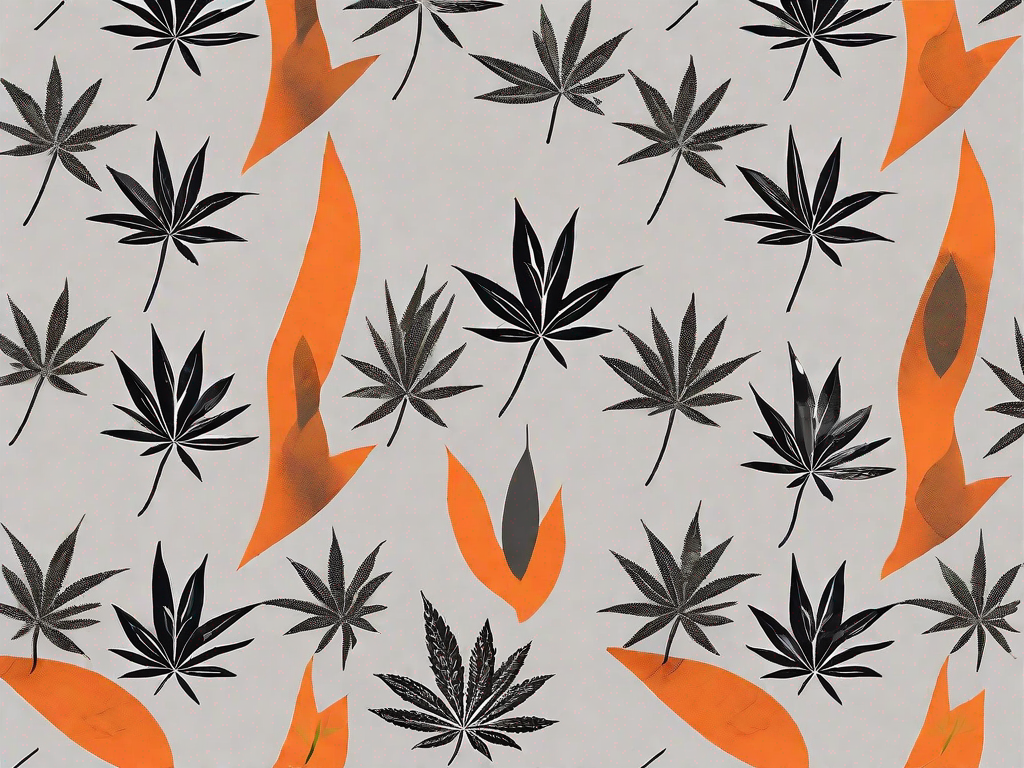




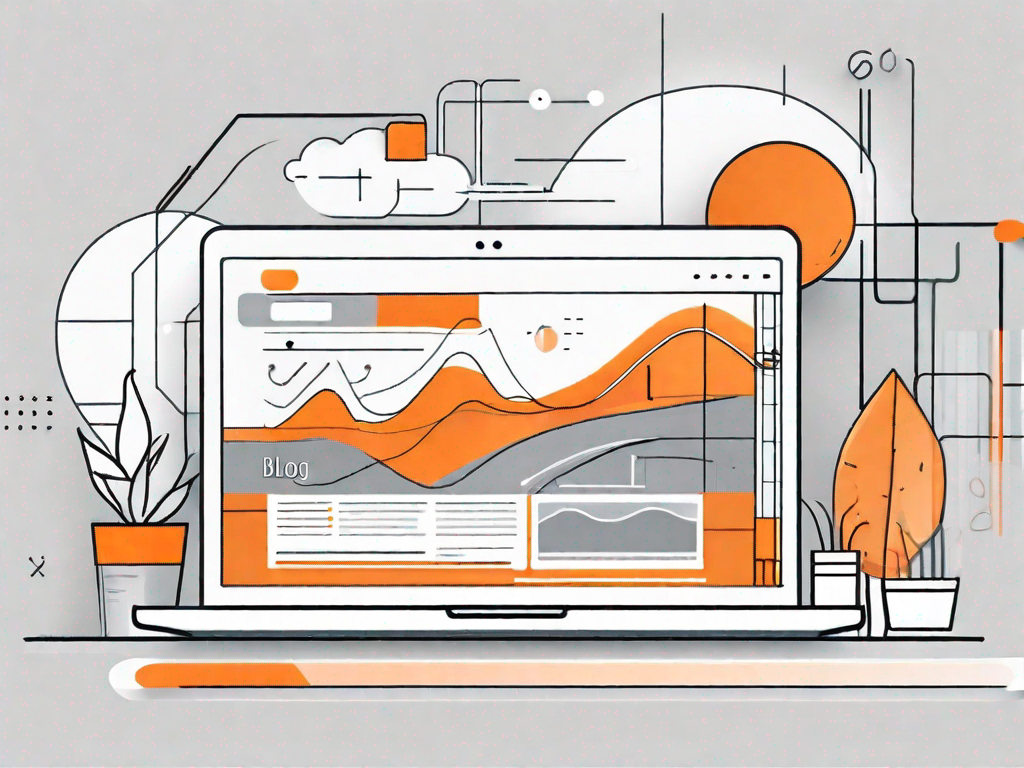
.svg)