.svg)
How to add a chatbot to WordPress
.svg)
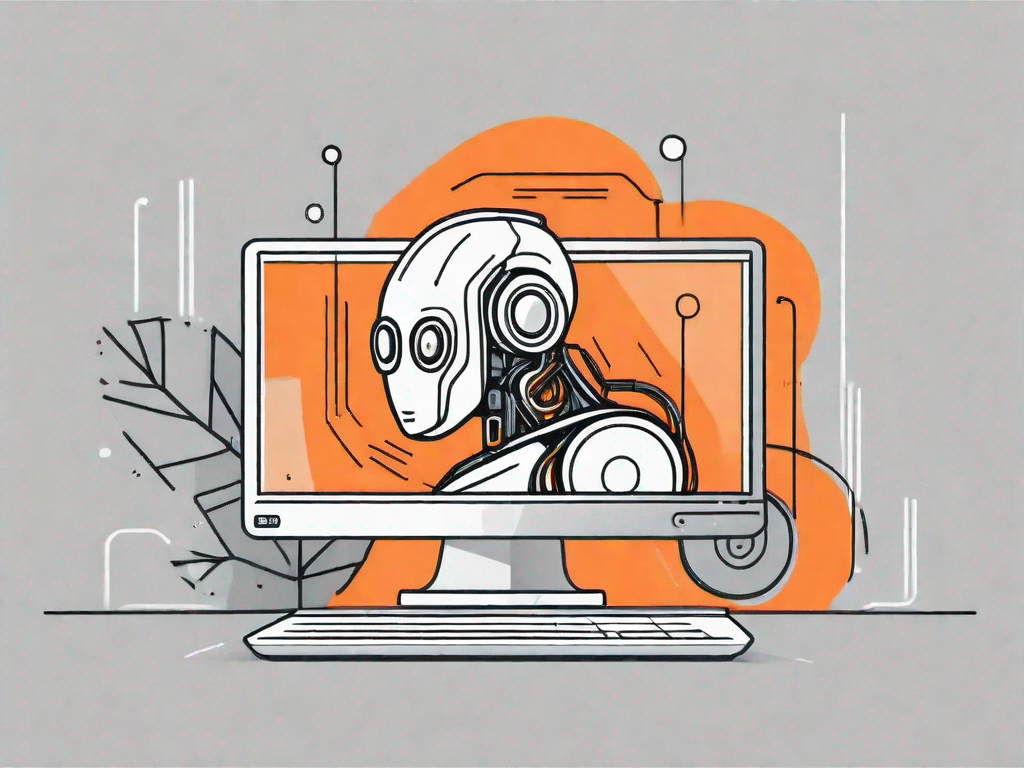
In today's fast-paced digital world, it's crucial for businesses to stay connected and engage with their website visitors. One effective way to achieve this is by adding a chatbot to your WordPress site. Chatbots have become increasingly popular due to their ability to provide instant responses and improve user experience. In this article, we will guide you through the process of adding a chatbot to your WordPress site, step by step.
Understanding the Role of Chatbots in WordPress
If you're new to the concept of chatbots, let's start by clarifying what they are. A chatbot is an automated messaging system that interacts with users in a conversational manner. It uses pre-set responses to answer questions and provide assistance. Chatbots can handle repetitive tasks, answer common queries, and even guide users through a website.
Now, you might be wondering why you should consider adding a chatbot to your WordPress site. Well, there are several benefits. Firstly, chatbots provide instant responses, eliminating the need for users to wait for a human agent's reply. This improves customer satisfaction and increases engagement on your site. Additionally, chatbots can handle multiple conversations simultaneously, saving your team valuable time and resources.
But that's not all! Chatbots can also gather valuable data and insights about your users. By analyzing the conversations, you can gain a better understanding of your customers' needs, preferences, and pain points. This information can then be used to improve your products or services, tailor your marketing strategies, and enhance the overall user experience on your WordPress site.
Moreover, chatbots can act as virtual assistants, providing personalized recommendations and guiding users through complex processes. Whether it's helping customers find the right product, assisting with booking reservations, or offering technical support, chatbots can streamline the user journey and make it more convenient for your audience.
Another advantage of chatbots is their availability 24/7. Unlike human agents who have limited working hours, chatbots can provide assistance round the clock. This is particularly beneficial for businesses that cater to a global audience or have customers in different time zones. With a chatbot, users can get the support they need at any time, ensuring a seamless experience and reducing the risk of losing potential leads or customers.
Furthermore, chatbots can be integrated with other tools and platforms, enhancing their functionality and expanding their capabilities. For example, you can integrate your chatbot with a CRM system to automatically capture and store user information, allowing you to build a comprehensive customer database. You can also connect your chatbot with third-party applications like payment gateways or booking systems, enabling users to make transactions or reservations directly within the chat interface.
Lastly, chatbots can be customized to match your brand's tone and personality. By incorporating your brand's voice and style into the chatbot's responses, you can ensure a consistent and cohesive user experience across all touchpoints. This helps to strengthen your brand identity and build trust with your audience.
Evaluating Different Chatbot Options
When it comes to implementing a chatbot on your WordPress site, you have several options to choose from. It's important to consider whether you want to go for a free or paid chatbot. Free chatbots may have limitations in terms of functionality and customization, while paid chatbots usually offer advanced features and greater flexibility.
Free chatbots can be a great starting point for small businesses or individuals who are just getting started with their website. These chatbots often come with basic features such as automated responses and simple customization options. However, as your business grows and your website becomes more complex, you may find that a free chatbot is no longer sufficient to meet your needs.
Paid chatbots, on the other hand, offer a wide range of advanced features that can greatly enhance the user experience on your website. These chatbots often come with features such as natural language processing, sentiment analysis, and integration with other tools and platforms. With a paid chatbot, you have more control over the customization and branding of your chatbot, allowing you to create a more personalized and engaging experience for your users.
When evaluating different chatbot providers, it's important to consider factors such as ease of use, integration capabilities, analytics, and customer support. Ease of use is crucial because you want a chatbot that is intuitive and easy to set up and manage. Integration capabilities are also important as you may want to connect your chatbot with other tools and platforms such as CRM systems or email marketing software.
Analytics is another key factor to consider when choosing a chatbot provider. Analytics can provide valuable insights into how your chatbot is performing and how users are interacting with it. This data can help you identify areas for improvement and optimize your chatbot to better meet the needs of your users.
Customer support is also an important consideration, especially if you are new to chatbots or have limited technical knowledge. Look for a chatbot provider that offers responsive and helpful customer support, so you can get assistance whenever you need it.
By carefully evaluating different chatbot options and considering these factors, you can make an informed decision and select the chatbot solution that aligns with your business goals. Whether you choose a free or paid chatbot, implementing a chatbot on your WordPress site can greatly enhance the user experience and improve customer engagement.
Step-by-Step Guide to Adding a Chatbot to WordPress
Now that you understand the importance of chatbots and have evaluated different options, it's time to add a chatbot to your WordPress site. Follow this step-by-step guide to ensure a smooth integration process.
Choosing the Right Chatbot for Your Needs
The first step is to choose the chatbot that best fits your requirements. Consider factors such as the chatbot's language capabilities, customization options, and integration with WordPress. This will ensure that the chatbot aligns with your brand identity and provides a seamless user experience.
Installing the Chatbot Plugin
Once you've selected the chatbot, it's time to install the corresponding plugin on your WordPress site. This can typically be done through the WordPress dashboard by navigating to the plugins section. Search for the chatbot plugin you've chosen and click the "Install Now" button. After the installation is complete, click "Activate" to activate the plugin.
Configuring Your Chatbot Settings
After activating the plugin, you'll need to configure the chatbot settings. This includes providing the necessary API keys, customizing the chatbot's appearance, and defining the responses it should provide. Take your time to carefully configure the settings to ensure a personalized and efficient chatbot experience for your users.
Customising Your Chatbot
Once you've successfully added the chatbot to your WordPress site, it's time to customize its responses and settings further. Personalize the chatbot's responses to match your brand's tone of voice and ensure it provides accurate and helpful information to users.
Additionally, consider setting up automated messages to greet users, provide assistance, and guide them through your website. Automated messages can be triggered by specific user actions or time spent on your site, providing targeted support and engagement.
Testing and Optimising Your Chatbot
After customizing your chatbot, it's important to test its performance and optimize its interactions. Regularly test the chatbot by engaging with it as a user would, checking for any bugs or issues. This will ensure that your chatbot is providing accurate and helpful responses.
Furthermore, consider optimizing chatbot interactions based on user feedback and analytics. Analyze the data to identify any patterns or areas where the chatbot can be improved. By continuously optimizing your chatbot, you can enhance user satisfaction and drive better results for your business.
How to Test Your Chatbot's Performance
There are various ways to test your chatbot's performance. Engage with your chatbot and ask a range of questions to check the accuracy of its responses. Test its ability to handle complex queries and evaluate its response time. This will help you ensure that your chatbot provides a seamless user experience.
Tips for Optimising Chatbot Interactions
Optimizing chatbot interactions is crucial for improving user engagement. Pay attention to user feedback and consider making adjustments based on common queries or pain points. Utilize analytics to identify areas where the chatbot can be more effective or streamline its responses. These optimizations will enhance the overall user experience and boost customer satisfaction.
In conclusion, adding a chatbot to your WordPress site can significantly improve user experience and increase engagement. By following the step-by-step guide provided in this article, you can seamlessly integrate a chatbot that aligns with your business goals. Remember to carefully evaluate different chatbot options, customize your chatbot's settings and responses, and regularly test and optimize its performance. With a well-implemented chatbot, you can take your WordPress site to the next level and provide exceptional user support.
Related Posts
Let's
Let’s discuss how we can bring reinvigorated value and purpose to your brand.







.svg)