.svg)
How to add a blog subscription in Squarespace
.svg)
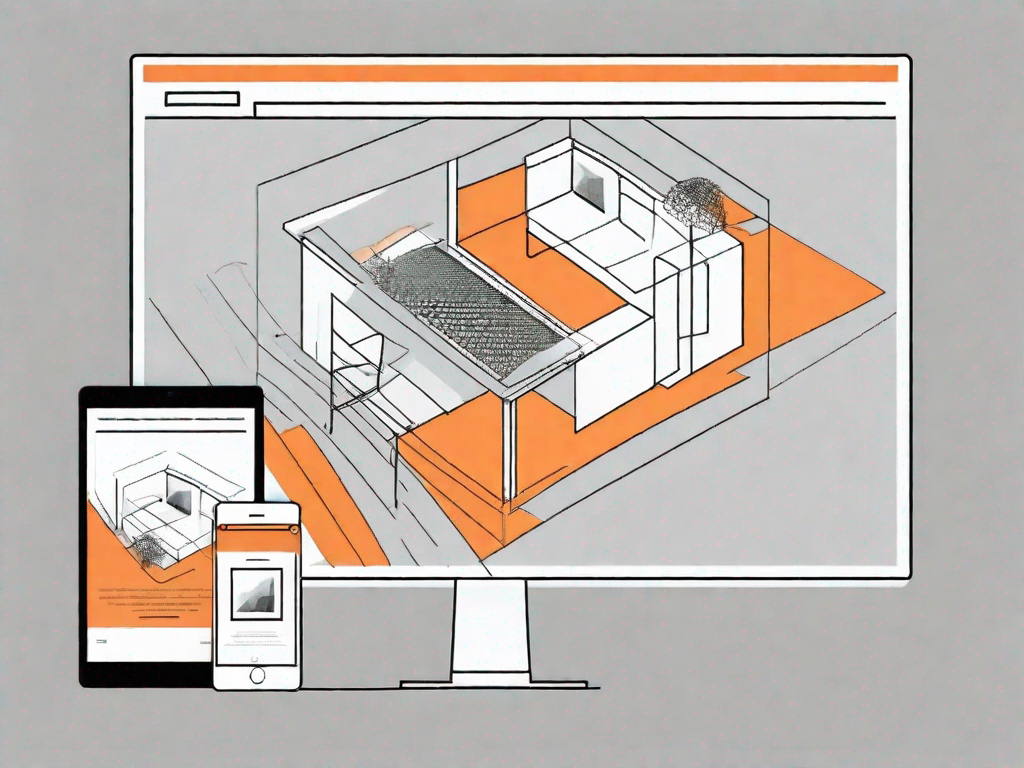
In today's digital age, blog subscriptions play a crucial role in the success of your website. They provide a seamless way for your audience to stay updated with your latest content, ensuring you never miss an opportunity to engage with them. This article will guide you through the process of adding a blog subscription feature to your Squarespace site, empowering you to build a loyal audience and boost your digital marketing efforts.
Understanding the Importance of Blog Subscriptions
Before we dive into the steps of adding a blog subscription in Squarespace, let's first explore why this feature is essential for the growth of your online presence.
A blog subscription is a powerful tool that allows visitors to subscribe to your blog and receive automatic updates whenever new content is published. By offering this feature, you make it convenient for your audience to stay connected with your brand, thereby fostering a stronger relationship.
But why exactly are blog subscriptions so important? Let's delve deeper into their role in digital marketing.
The Role of Blog Subscriptions in Digital Marketing
Blog subscriptions are a cornerstone of digital marketing strategies, enabling you to nurture leads, increase website traffic, and establish yourself as an authority in your industry. When users subscribe to your blog, you gain access to their email addresses, which opens up a direct line of communication between you and your audience.
This personal connection allows you to share valuable content, promote your products or services, and drive traffic back to your website, helping you to generate more leads and grow your business.
But what are the specific benefits of having a blog subscription feature on your site? Let's explore them in detail.
Benefits of Having a Blog Subscription Feature on Your Site
Adding a blog subscription feature to your Squarespace website offers numerous benefits for both you and your audience. Let's explore some of the key advantages:
- Build a loyal community: By offering a subscription feature, you create a dedicated community of readers who are genuinely interested in your content. This community can become your brand ambassadors and advocates.
- Boost website traffic: Regular blog updates delivered directly to subscribers' inboxes can drive organic traffic to your website. This increased traffic not only improves your search engine ranking but also provides more opportunities to convert visitors into customers.
- Increase engagement: Subscribers are more likely to engage with your content, leave comments, and share it with others. This interaction helps you gain insights into your audience's preferences and supports growth by expanding your reach organically.
Building a loyal community is crucial for any brand. When you have a group of dedicated readers who eagerly await your blog updates, you create a sense of exclusivity and belonging. This community can become your brand ambassadors, spreading the word about your blog and attracting more readers to join.
Furthermore, having a blog subscription feature can significantly boost your website traffic. When subscribers receive automatic updates in their inboxes, they are more likely to click through and visit your website to read the full content. This increased traffic not only improves your search engine ranking but also provides more opportunities to convert visitors into customers.
Engagement is another key advantage of having a blog subscription feature. Subscribers are more likely to engage with your content, leaving comments, sharing it with others, and even reaching out to you directly. This interaction not only helps you gain valuable insights into your audience's preferences but also supports growth by expanding your reach organically. The more people engage with your content, the more likely it is to be seen by a wider audience.
So, as you can see, having a blog subscription feature on your Squarespace website is not just a nice-to-have but an essential tool for building a loyal community, boosting website traffic, and increasing engagement.
Getting Started with Squarespace
Before we delve into adding a blog subscription feature, let's quickly familiarise ourselves with Squarespace, a user-friendly website building platform known for its sleek designs and powerful features.
An Overview of Squarespace's Features
Squarespace offers an array of features designed to make website creation intuitive and effortless. Here are some of the key features that make Squarespace an excellent choice for bloggers:
- Beautiful templates: Squarespace offers a wide selection of professionally designed templates that can be easily customized to match your brand's aesthetic.
- Drag-and-drop editor: With Squarespace's user-friendly interface, you can effortlessly create and edit page layouts simply by dragging and dropping elements onto your screen.
- Mobile responsiveness: Your Squarespace website will automatically adjust to different screen sizes, ensuring a seamless browsing experience for your visitors, whether they are on a desktop or mobile device.
- SEO-friendly: Squarespace provides built-in SEO features, making it easier for your blog to rank higher in search engine results and drive organic traffic to your site.
Setting Up Your Squarespace Account
Before you can start adding a blog subscription feature, you need to have a Squarespace account. If you haven't signed up yet, head over to the Squarespace website and create one. Once you have successfully set up your account, you'll be ready to embark on our journey of adding a blog subscription feature.
Steps to Add a Blog Subscription in Squarespace
Now that we're equipped with the necessary knowledge about blog subscriptions and have our Squarespace account set up let's dive into the steps required to add a blog subscription feature to your Squarespace website.
Navigating the Squarespace Dashboard
To add a blog subscription feature, start by logging into your Squarespace account and accessing the Squarespace Dashboard. The Dashboard serves as the control centre for your website, allowing you to manage various aspects of your site effortlessly. Once you're logged in, navigate to the Dashboard, and let's proceed to the next step.
Configuring Your Blog Subscription Settings
Within the Squarespace Dashboard, locate the blog settings and select the option for blog subscriptions. Squarespace offers built-in functionality to enable blog subscriptions for your website. Follow the on-screen instructions to activate this feature and adjust settings according to your preferences. You can customise the subscription form, set up email notifications for new subscribers, and manage your subscriber list.
Customising Your Blog Subscription Feature
Now that you've successfully added a blog subscription feature let's explore how you can customise it to align with your branding and personal preferences.
Personalising Your Subscription Form
Your blog subscription form should not only be functional but also align with your brand's visual identity. Squarespace allows you to customise the design and content of the subscription form, ensuring it seamlessly integrates with the rest of your website. From colours and fonts to layout and copy, take the time to personalise the form to reflect your brand's personality.
Setting Up Email Notifications for New Subscribers
When a user subscribes to your blog, it's crucial to acknowledge their action and provide them with a warm welcome. Squarespace allows you to set up automated email notifications to thank new subscribers and provide any other relevant information or incentives. This personalised touch helps to build a positive initial impression and encourages future engagement with your content.
Troubleshooting Common Issues
While adding a blog subscription feature to your Squarespace website is relatively straightforward, you may encounter some common issues along the way. Let's explore how to troubleshoot these issues quickly should they arise.
Resolving Subscription Form Errors
If you receive reports of errors or issues with your blog subscription form, start by checking the form's configuration settings. Ensure that the required fields are correctly set and that the form is connected to your email marketing service, if applicable. If the problem persists, reach out to Squarespace support for further assistance.
Managing Subscriber List Issues
Occasionally, you may face challenges in managing your subscriber list. For instance, if subscribers report not receiving email notifications or if you wish to export your subscriber list for further analysis, Squarespace provides comprehensive tools to assist you. Visit the Squarespace Help Center or contact their support team for guidance on managing and troubleshooting subscriber list issues.
By following the steps outlined in this guide, you'll be able to add a blog subscription feature to your Squarespace website seamlessly. Embrace the power of blog subscriptions and utilise this effective digital marketing tool to nurture your audience, grow your website traffic, and establish your brand's authority. Happy blogging!
Related Posts
Let's
Let’s discuss how we can bring reinvigorated value and purpose to your brand.







.svg)